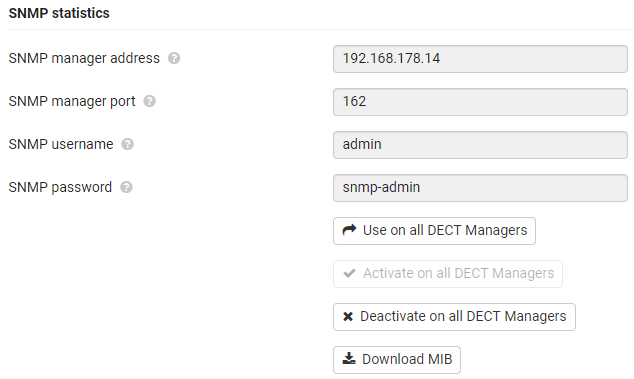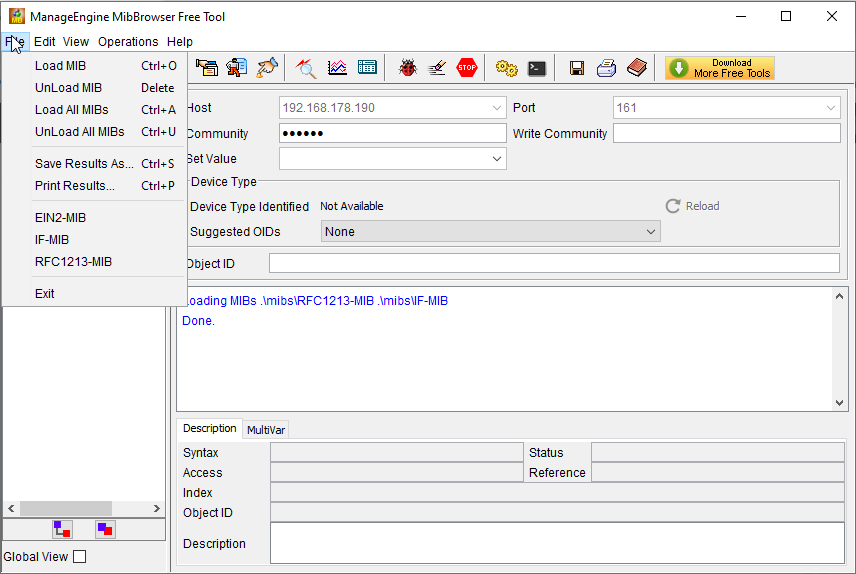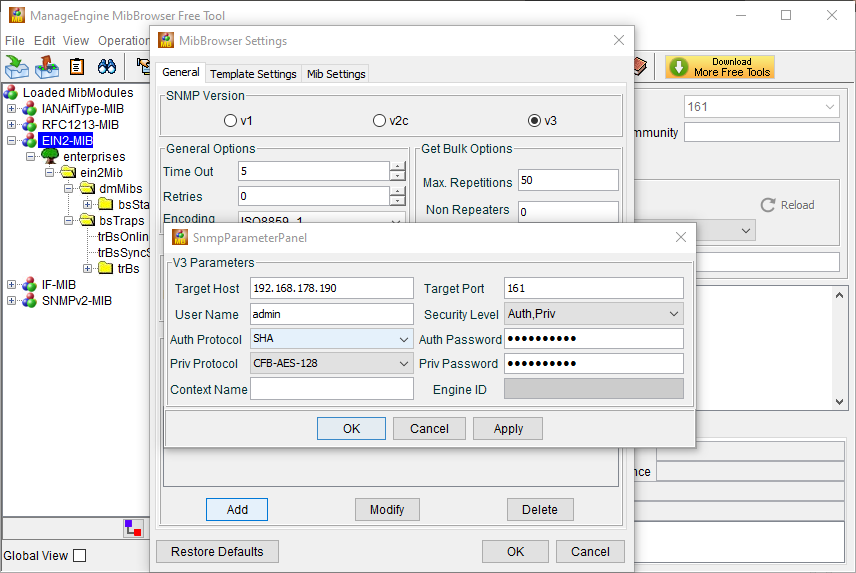On this page we would like to provide more details about the Nx70 SNMP and how to use a freeware tool for testing.
|
In the Nx70 web-interface go to: SETTINGS - System - System log - SNMP statistics Enter the SNMP manager information, in this example my PC (192.168.178.14). I used the default username and password.
On this page you can also the Nx70 MIB file that you can upload on your SNMP server. |
Import MIB file In the tool go to: File Load MIB
Enter login credentials. In the tool go to:
|