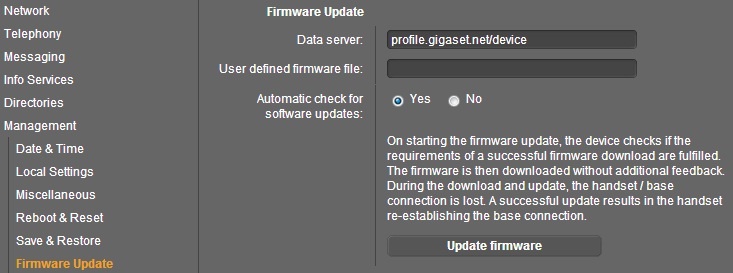Release date:4-2014 Version:42.196 What's new:Enhancements:- TR069 - option 43 implemented
- Fall Back to PSTN when SIP not available
- SIP USER ID in HTTP GET request
- If protocol settings in web-interface is on TCP but DNS answers with UDP, the web-interface settings are used.
- BROADSOFT: New parameter <I_PHONE_SYSTEM>
- BROADSOFT: CHECK-SYNC processing change
- BROADSOFT: HTTP digest
- BROADSOFT: Provisioning authentication
- BROADSOFT: <MAC_ADDRESS> processing change
- LDAP: Special character search
- LDAP: Use display format entry for name replacement, header and list of results of search
- LDAP: Create setting to switch name replacement on/off
- LDAP: 12. If 'now show' flag is set, do not show the tagged entry
- LDAP setup - Username field not long enough
BugFixes:- Email: SSL problem solved
- No dial/ringing tone in some call status behind some providers/platforms
- Device not visible in gigaset-config.com web-site
- Auto provisioning: Device doesn't get extended profile after factory reset.
- Initial SIP request might have wrong public port, authenticated repetition is correct
- Reboot possible when call forwarding at Broadsoft (Connect with Hold)
- Reboot after SIP account registration
- When using TCP as transport protocol, the BS does not send BYE to the sip server
- HOLD "to terminal" not working properly
- Base indicates "busy" when the caller terminates the call
Known Issues:Download URL:How to update:Via the webpage: - Settings » Management » Firmware update
- Enter the URL for the new firmware in the User defined firmware file: field
- Click on the button: Update firmware
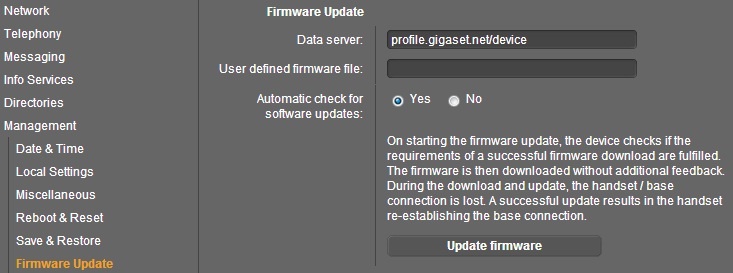
Automatic (Online) Change the Data server to: profile.gigaset.net/device/latest Then if you press the Update firmware button the device should automatic find the Firmware. |