Here we describe how to connect/configure the Gigaset N670/N870 to be used behind the Telekom: DeutschlandLAN Cloud PBX solution. The configuration has to be done manually, there are 2 configurations possible. Without encryption, needed when using: - Telekom DSL "Deutschland LAN IP Voice/Data"
- Magenta Zuhause
With encryption:
When you want to use the DeutschlandLAN Cloud PBX and you are not using the above mentioned Internet connections you need to use the following settings. - DNS (NAPTR + SRV + A)
- Broadsoft platform
- Phonebooks and call lists (Are synchronised with the platform)
The following features are supported. - Incoming and outgoing call with CLIP/CNIP
- Call transfer
- Phonebooks and call log synchronised with the DeutschlandLAN platform
- MWI indication
- Feature synchronisation for DND and Call forward
|
When you want to use the DeutschlandLAN Cloud PBX and you are not using the above mentioned Internet connections you need to use the following settings. - Encryption
- Mediasec (New in software 2.38)
- DNS (NAPTR + SRV + A)
- Broadsoft platform
- Phonebooks and call lists (Are synchronised with the platform)
The following features are supported. - Incoming and outgoing call with CLIP/CNIP
- Call transfer
- Phonebooks and call log synchronised with the DeutschlandLAN platform
- Planned is:
- MWI indication
- Feature synchronisation for DND and Call forward
Configuration: - Update your device to software 2.38 or higher
- To make it more easy we created a provisioning template that contains all DeutschlandLAN important settings and adds 2 handset examples. Download template.
- Add your own user credentials to the template or configure this later via the web-interface
- Upload your template, in the web-interface go to: Settings - System - Provisioning and configuration - Click on Browse

Select the template - Click on 
Click on 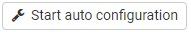
File is loaded - In the web-interface you can go to: SETTINGS - Mobile devices and add/remove/change handsets and enter the DeutschlandLAN credentials
|
|