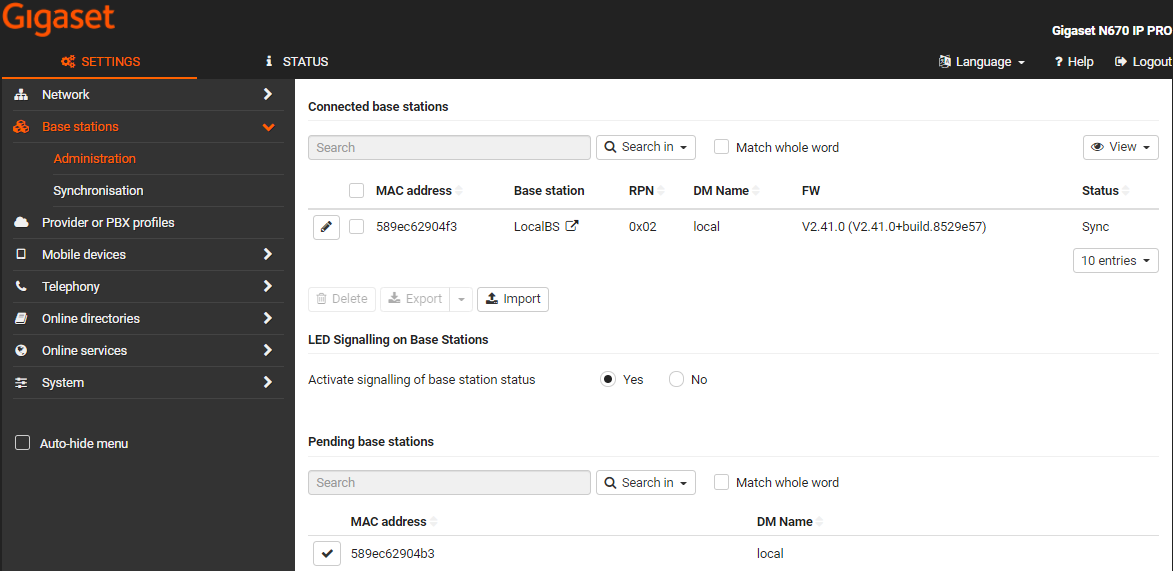Install the "Master / All-in-one" device: - Connect an N670 device
- Upgrade the firmware to the software 2.38.0 or higher
- Configure the device and register the DECT handsets until you have a working single cell system
How to add more N670 devices to create a mini-multicell? As you need to change the role of this device to DECT only, for this you need at least software 2.38.0 or higher Case 1: Software of this device < 2.38.0 This means that the role can not be changed to DECT base only, a firmware update has to be done first. - Connect an N670 device, by default this device has the role "all-in-one" which is fine as the web-interface is needed to upgrade the device
- Upgrade the firmware to the software 2.38.0 or higher
- After upgrade, the device will reboot and still has the role "all-in-one"
- Via the hardware key change the role to DECT base only
- To activate the programming mode, press and hold the hard-key for minimum 10 seconds
- After 10 seconds, the LED's will be switched off and the device is in the programming mode
- In programming mode you can step through the roles options by single key presses
- The first setting is already DECT base only: LED1 = Off, LED2 = Green
- To activate this option: Press and hold the hard-key for 5 seconds
- Both LEDs will be lit RED as confirmation
- The device will reboot and start in the role DECT base only
- The device will show LED1 = Blinking Green, LED2 = Off
- In the web-interface of the "Master / All-in-one" device go to: SETTINGS - Base stations - Administration
Click on the pending base station
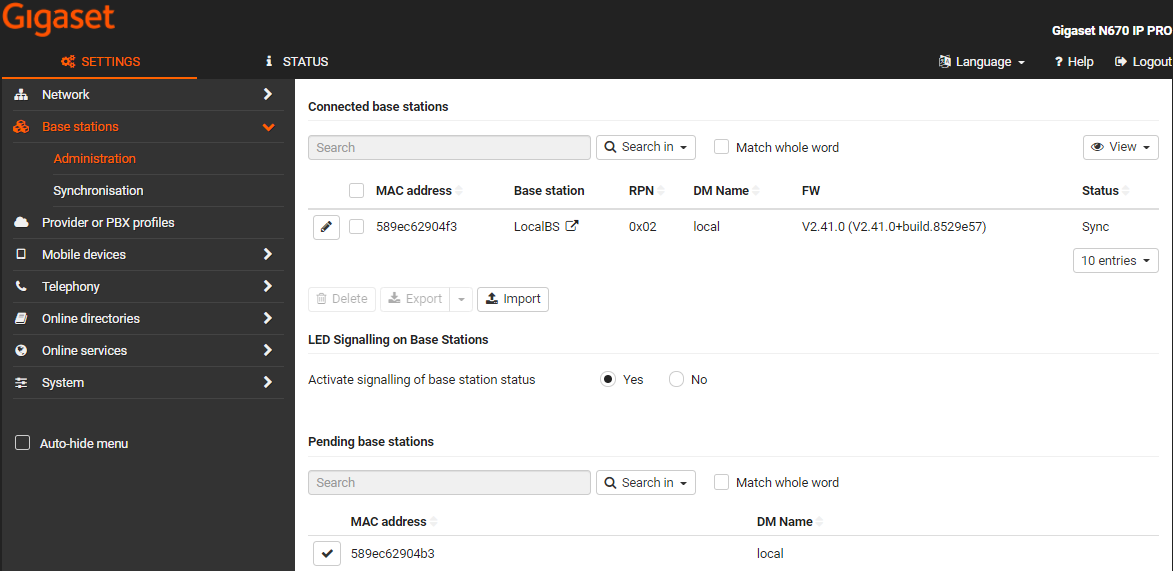 - Confirm the base-station, on the added DECT base, both LED's will be Green
Case 2: Software if this device >= 2.38.0 - Via the hardware key change the role to DECT base only
- To activate the programming mode, press and hold the hard-key for minimum 10 seconds
- After 10 seconds, the LED's will be switched off and the device is in the programming mode
- In programming mode you can step through the roles options by single key presses
- The first setting is already DECT base only: LED1 = Off, LED2 = Green
- To activate this option: Press and hold the hard-key for 5 seconds
- Both LEDs will be lit RED as confirmation
- The device will reboot and start in the role DECT base only
- The device will show LED1 = Blinking Green, LED2 = Off
- In the web-interface of the "Master / All-in-one" device go to: SETTINGS - Base stations - Administration
Click on the pending base station
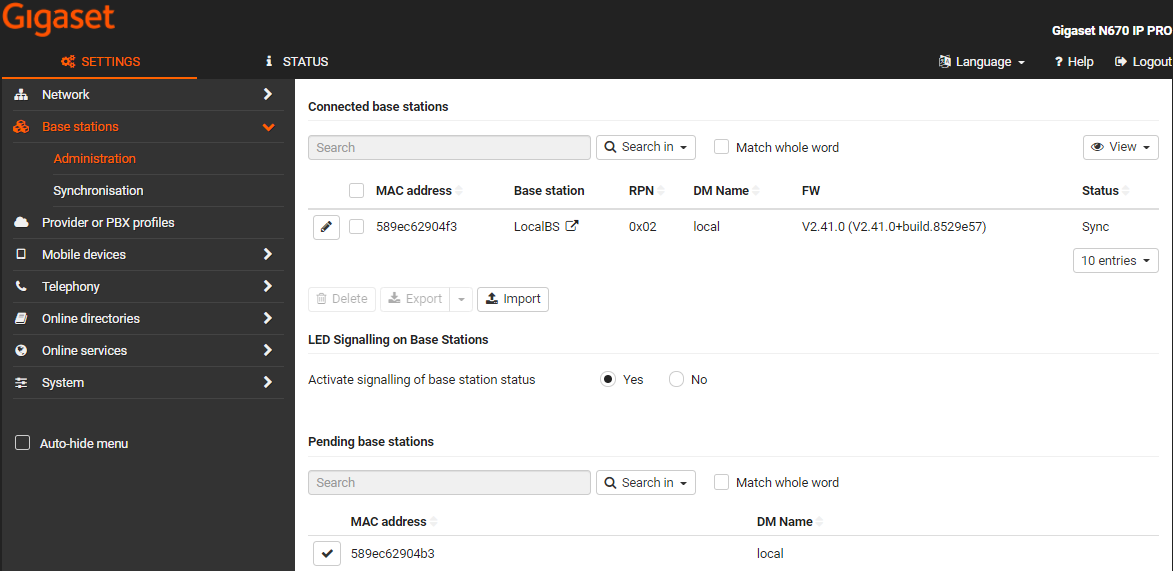 - Confirm the base-station, on the added DECT base, both LED's will be Green
Synchronization: After adding the DECT base station, you can change the synchronization levels if needed. DECT and LAN synchronization are supported. |