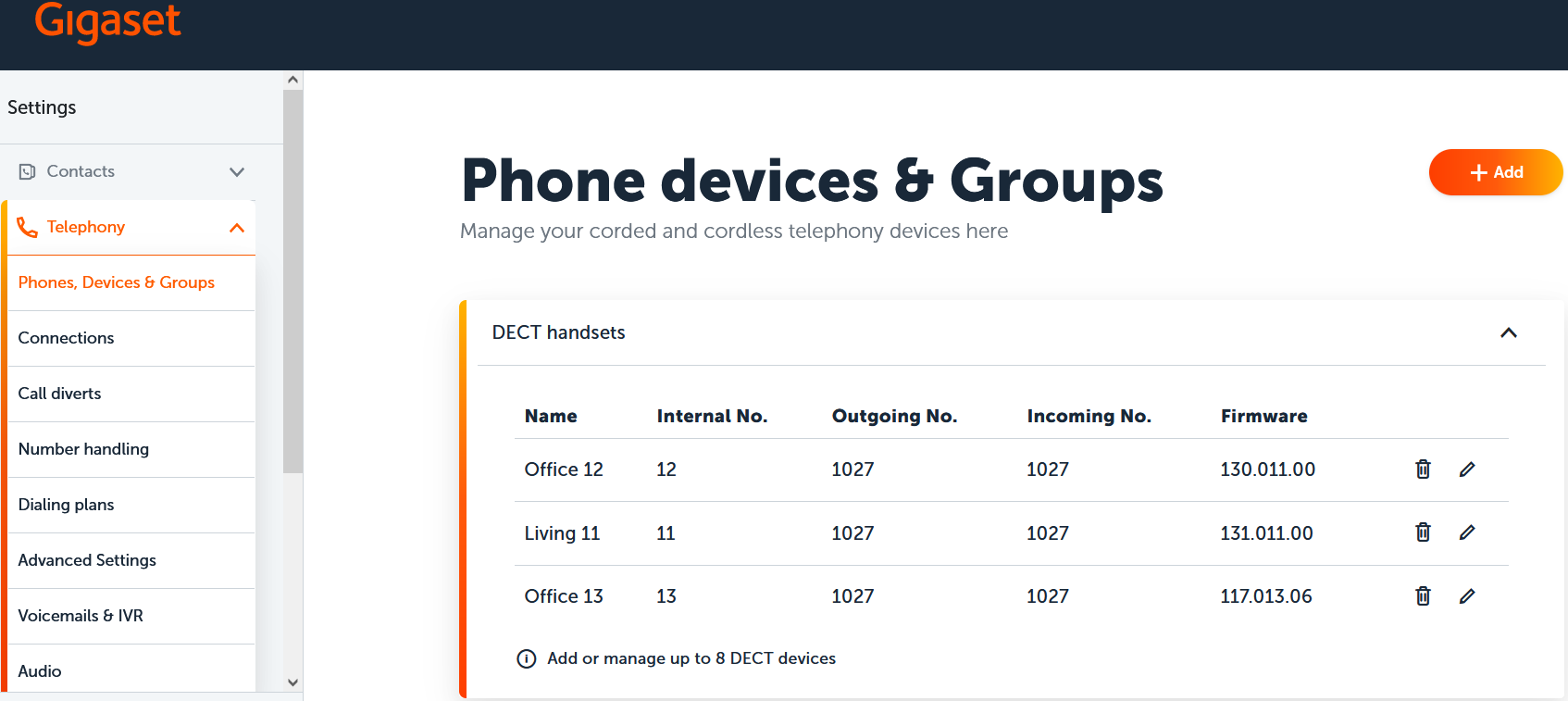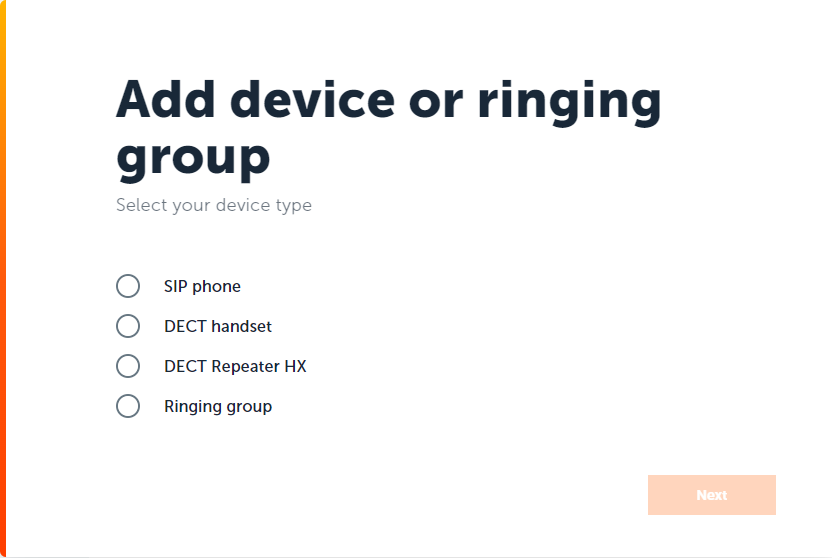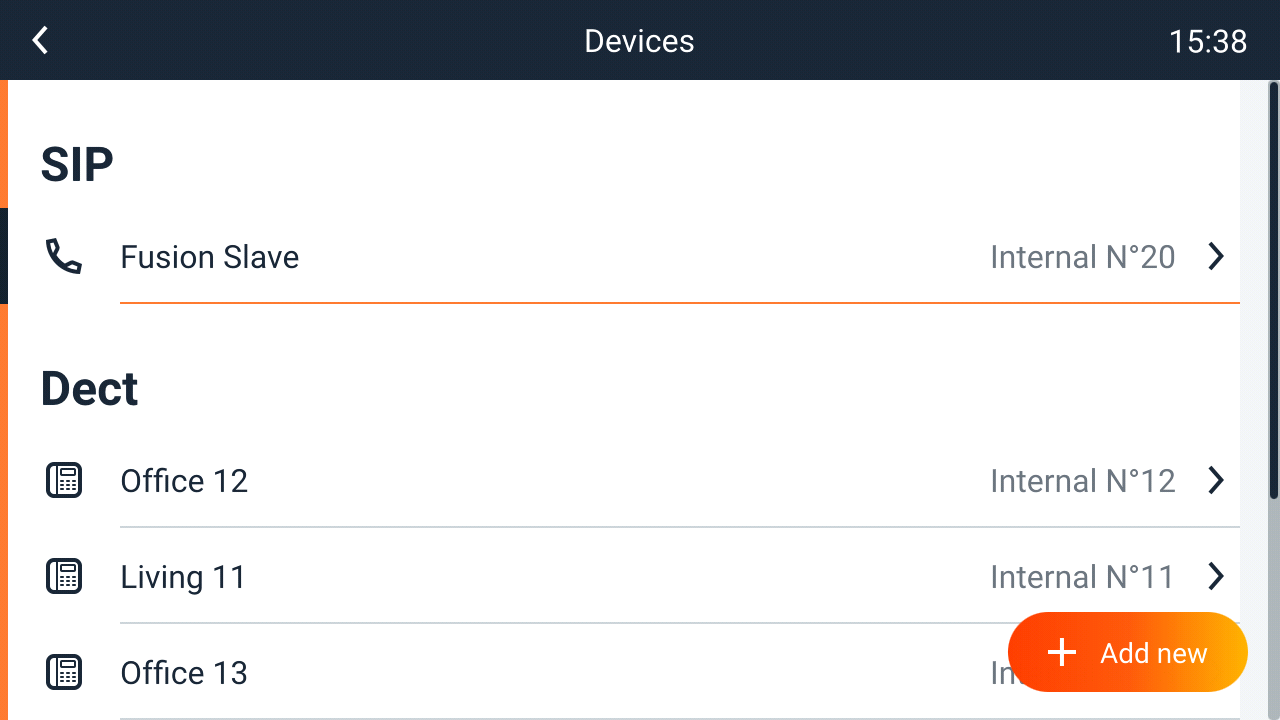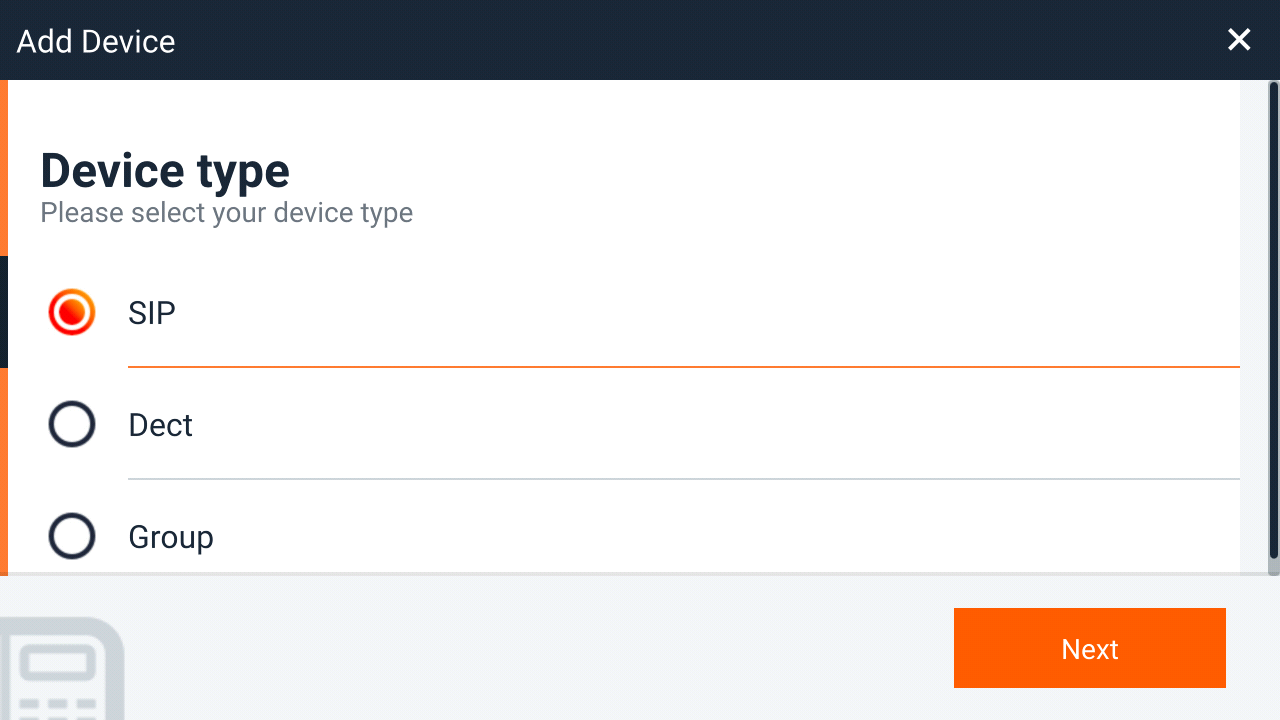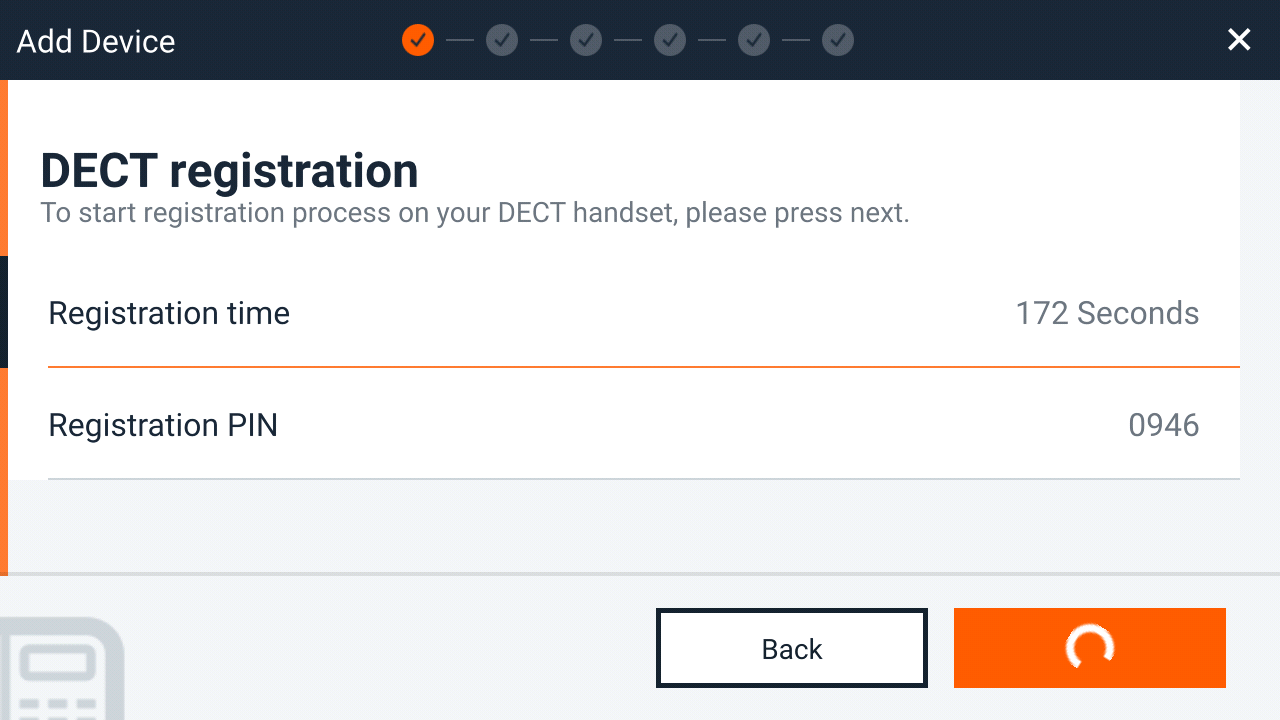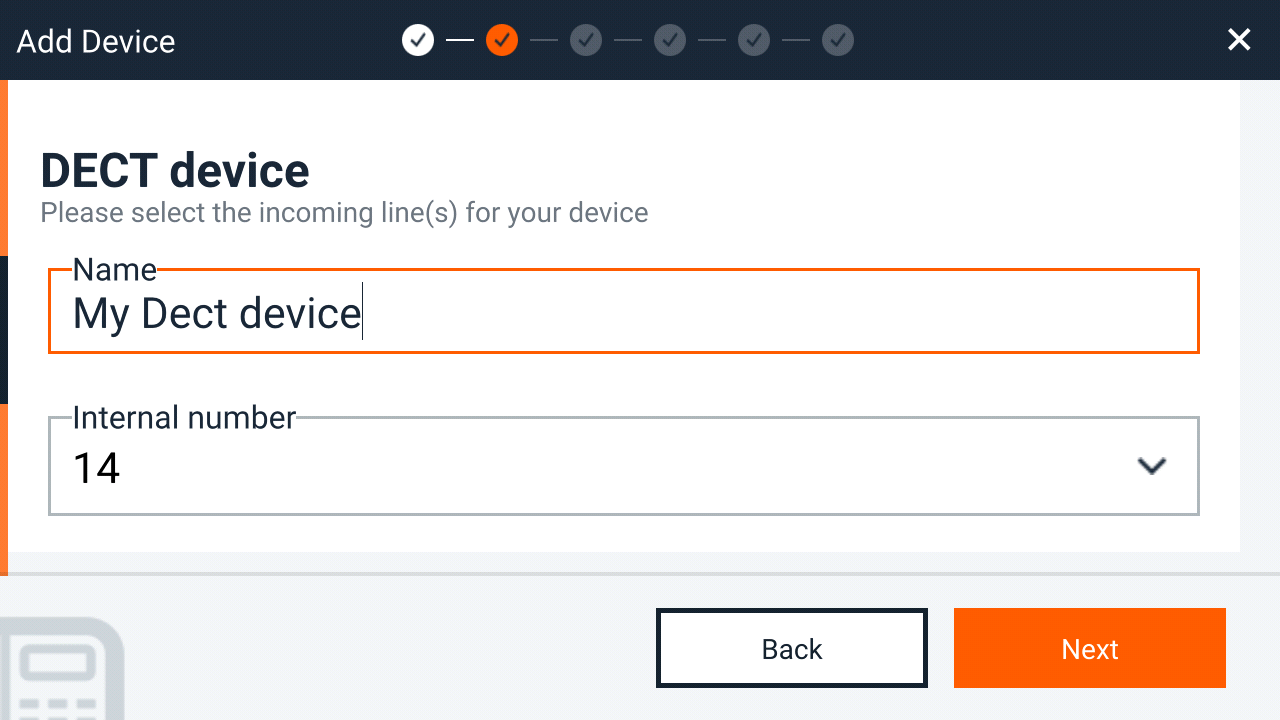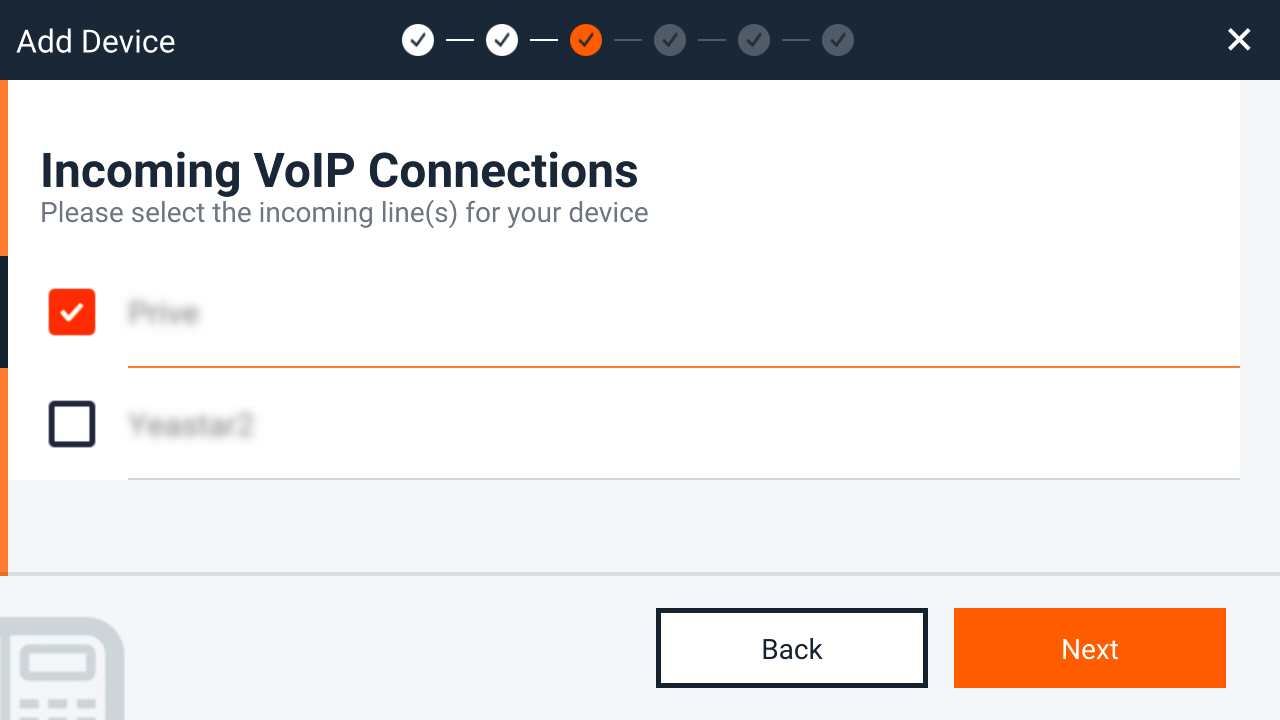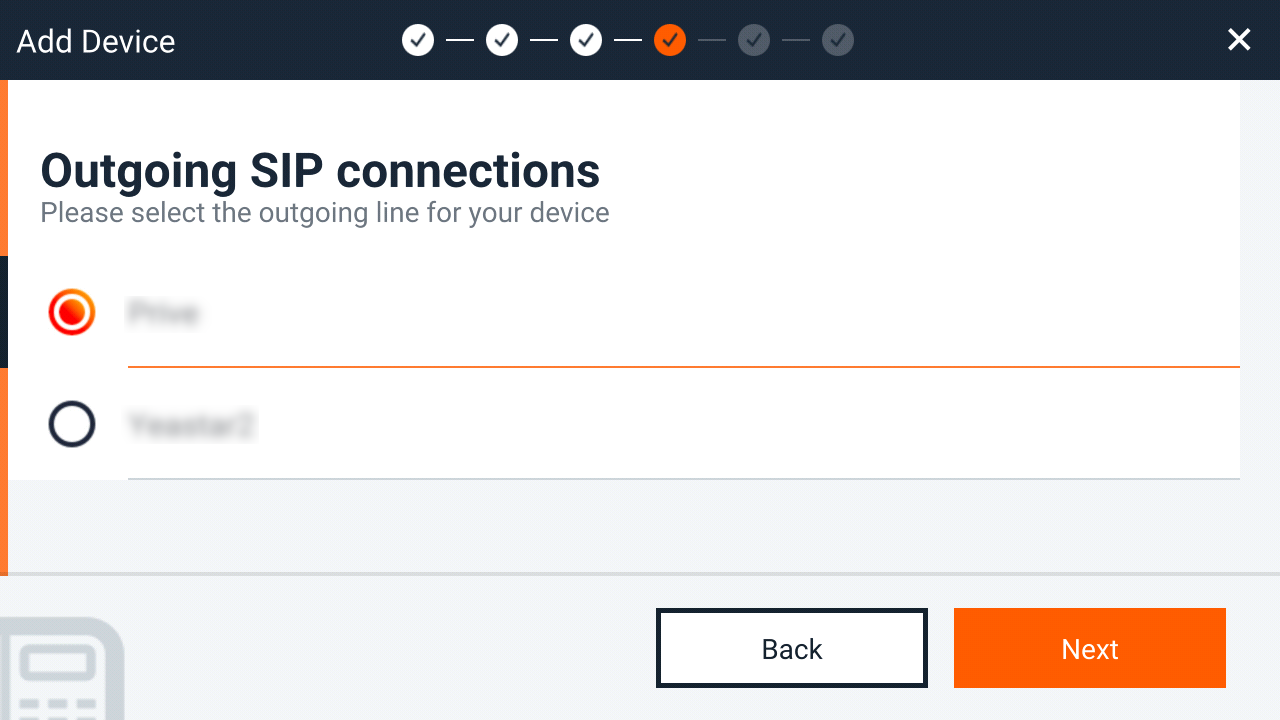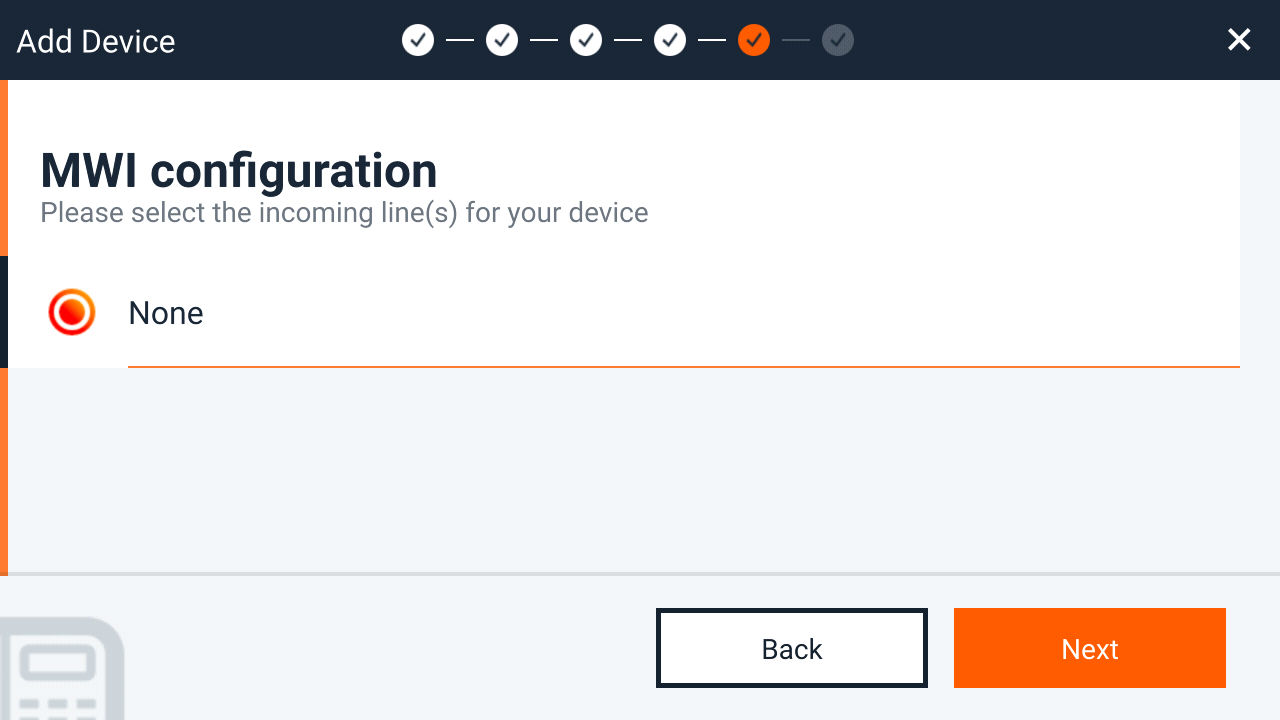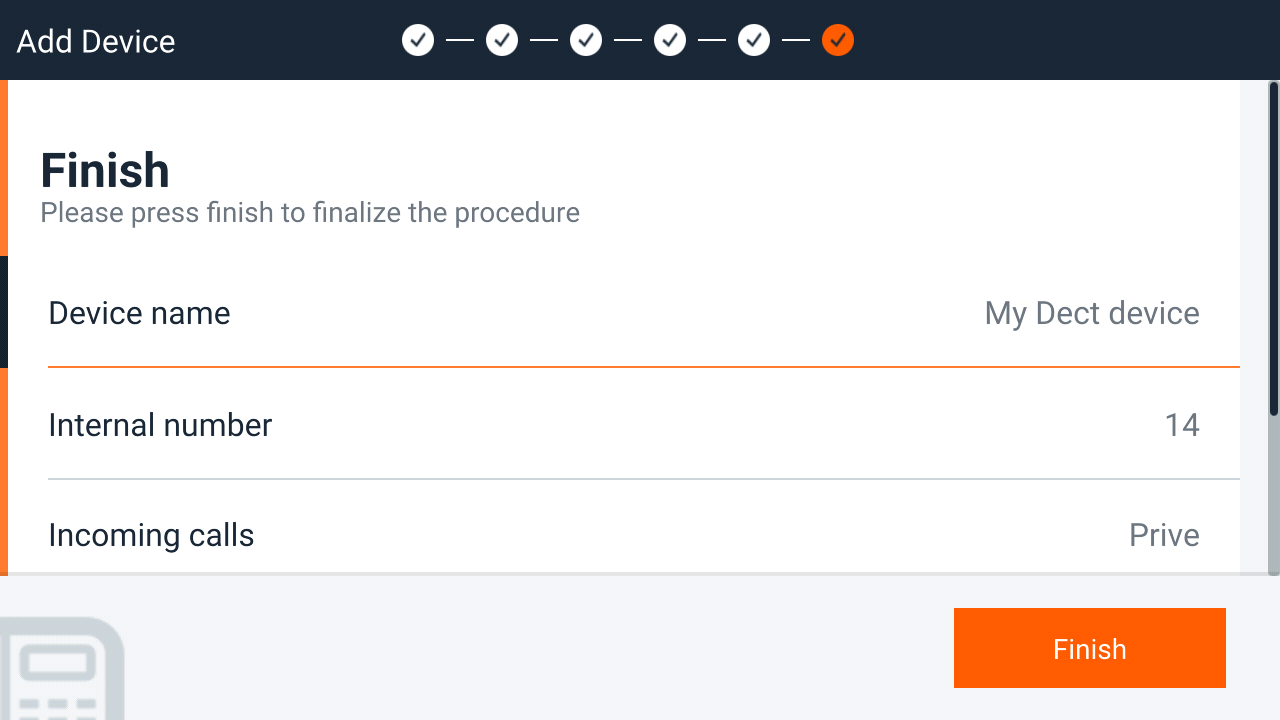The Fusion is also an DECT CAT-iq 2.0 base station, you can:
|
Open the web-interface and go to: Settings - Phones, Devices & Groups This page shows the Registered DECT handsets and you can Add new DECT handsets
Click on +Add to Add a new DECT handset Select DECT handset and press Next
The DECT pre-Registration windows is opened.
Click Next to start the DECT Registration On your handset, start the DECT registration and enter the Registration PIN what is displayed in the web-interface when the handset is asking for the PIN
|
On the Fusion device go to: Menu - Settings - Telephony - Devices or Menu - Wizards - Devices & Groups You will see all:
Click on "+ Add new" to add a new Dect handset
The DECT registration window is opened and you can register your DECT handset.
After successful registration you need to add a name and assign an internal number.
Select on which external accounts/numbers your handset should ring.
Select which external accounts/numbers your handset uses for outgoing calls.
Select the message waiting box you want to use
Your DECT handset is now ready to be used
|