Fusion can access your Microsoft 365 contacts and store them locally: - Up to 1000 contacts are stored
- Every 15 minutes contacts are synchronised
- Can be downloaded to your PC
- Copy to Local or Central contacts is possible
How to configure your Fusion. - Open the Fusion web-interface
- Go to: Settings - Contacts - Microsoft 365 contacts
- Click on Generate activation code
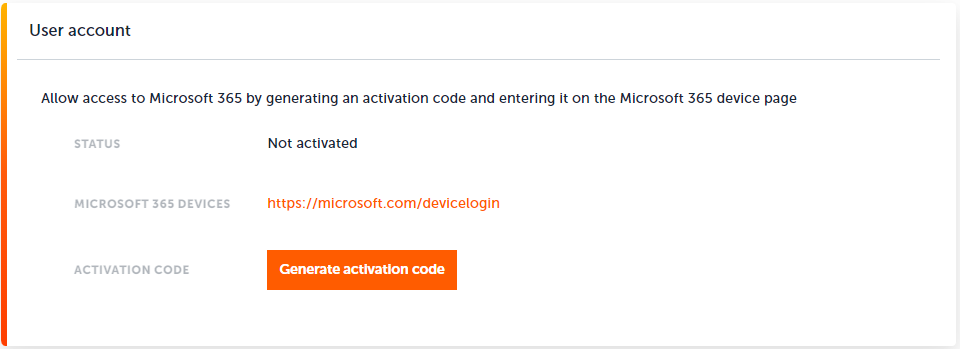
- Copy your activation code
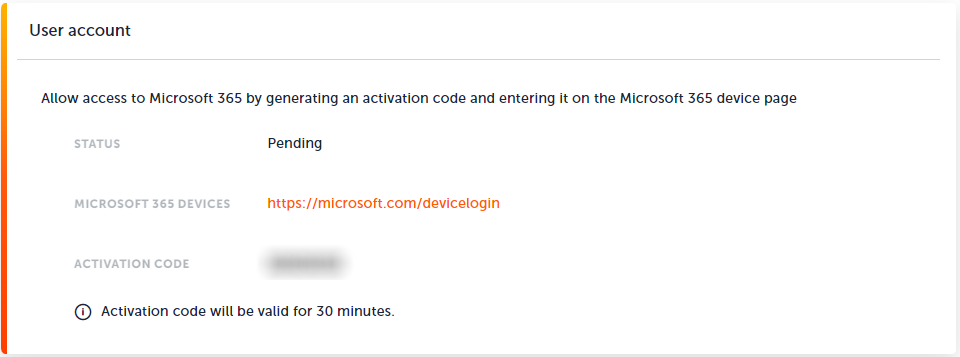
- Open the web-site https://microsoft.com/devicelogin
- Paste the activation code and click on Next
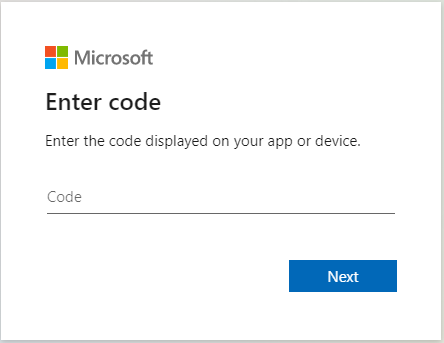
- Select your Microsoft account
- Acknowledge by clicking Continue
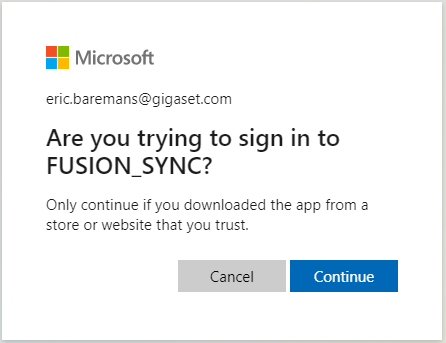
- After successful connection, you will see the following message.
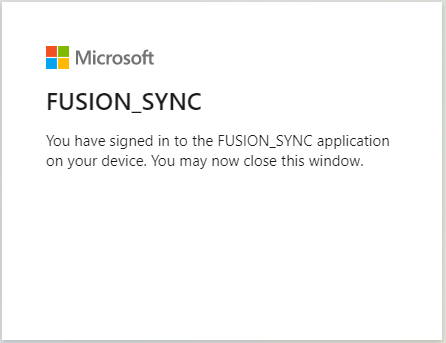
- In the Fusion web-interface you will see the google account is linked
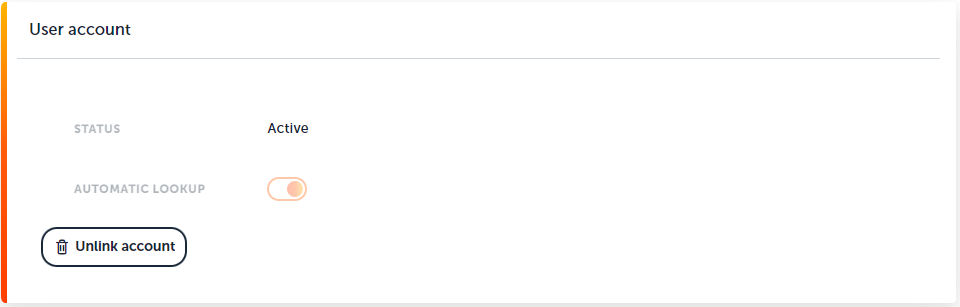
|