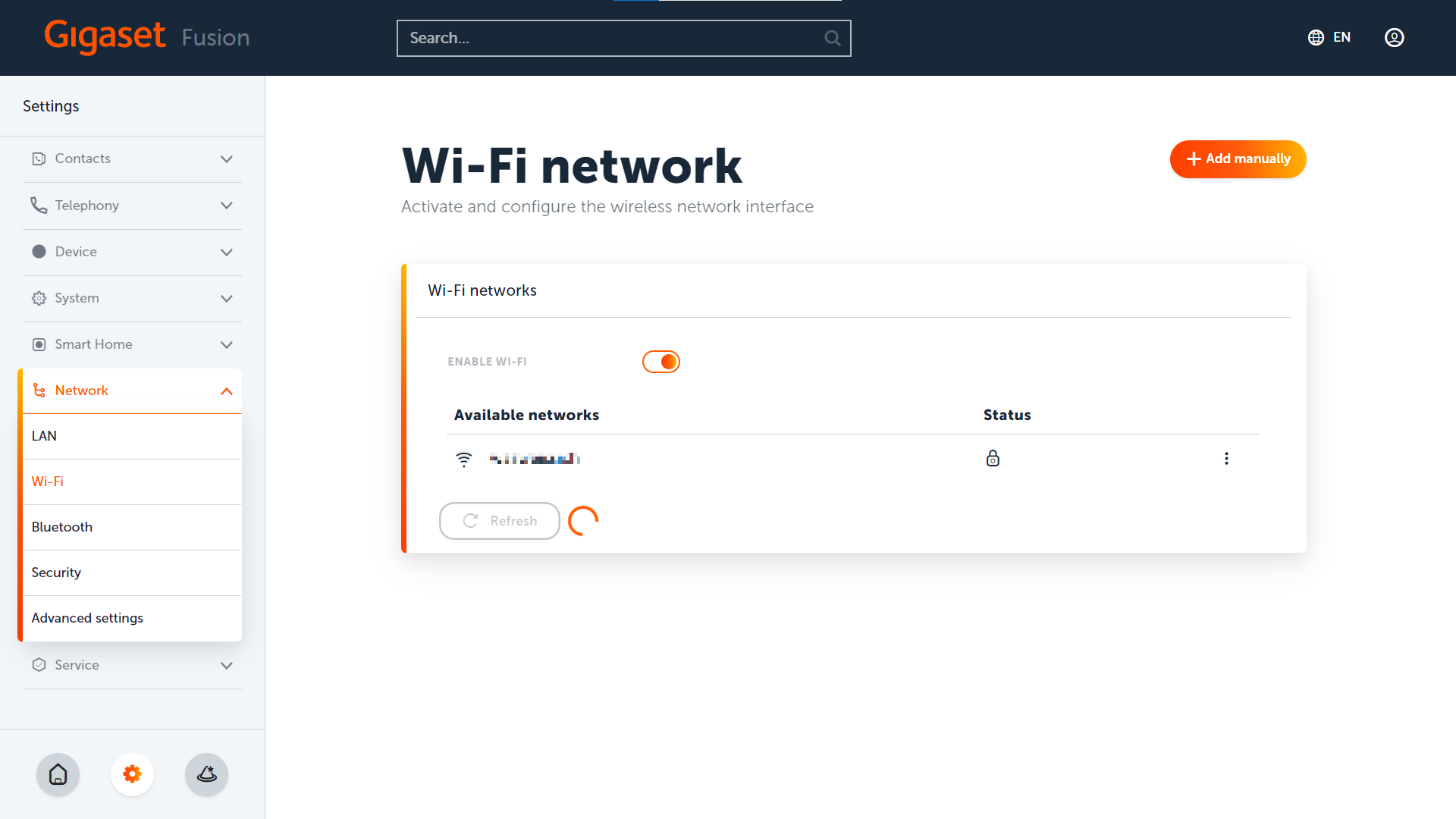A network connection is mandatory in order to use the Gigaset Fusion. Therefore the device offers easy steps via the onboarding assistant in the Phone-display or via the Web-interface. |
General informationThe device can be connected via LAN-interface or via Wi-Fi to the customers network. It is also possible to use those interfaces in parallel, whereas the LAN interface has a higher priority. SIP telephones can be registered via either of the available IP-addresses of the Fusion, but it is recommended to use only one of the IP-addresses. To enter the Web-interface, it is possible to get the required IP-address via the Phone-menu → Service → Info or via the web-page http://gigaset-config.com .
|
LAN settingsThe default setting of the device is set to DHCP/dynamic, in order to automatically retrieve an IP-address via the DHCP server in the network. Via the onboarding assistant or later the network settings in the menus, it is possible to change this setting to static. Also VLAN settings can be applied. The full range of settings is available in the web-interface. The SAVE button at the bottom of the page is enabled when there are changes done in the settings. LAN interface settings:
VLAN and LLDP settings:
QoS settings:
|
Wi-Fi settingsFor more flexibility in your installation, you can connect the Fusion also via Wi-Fi interface to your network. When the Wi-Fi interface is enabled, the device starts scanning the available networks and displaying them in alist, ordered by signal strength. By simply clicking on Connect, a popup is shown to enter the Wi-Fi password. If you want to connect to a hidden network (transmitting SSID deactivated), you can also manually add a network with the according credentials via clicking on the Add-button.
Web-interface Wi-Fi settings:
Web-interface Wi-Fi password: 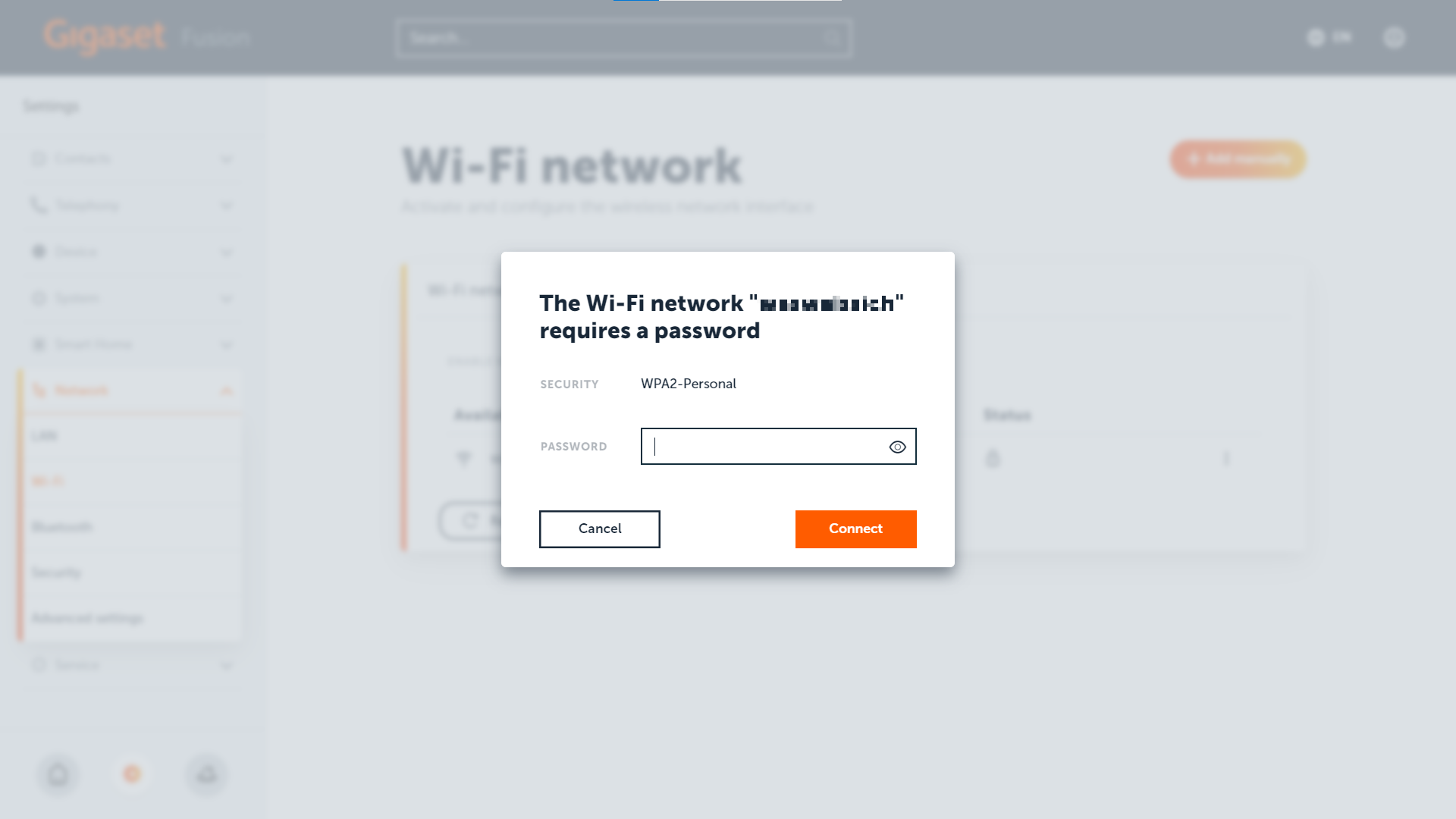 Web-interface Hidden Wi-Fi network assistant:
|