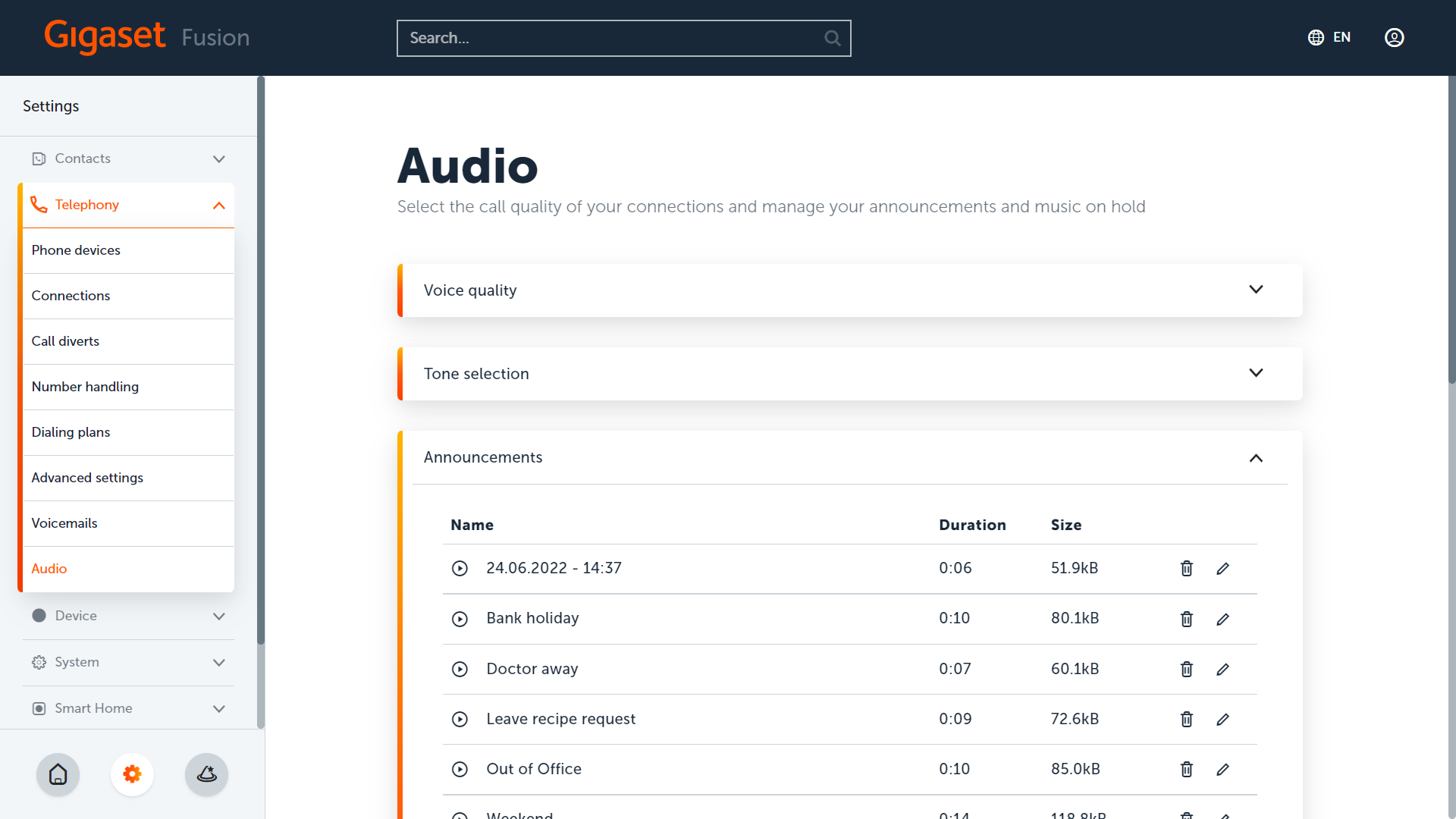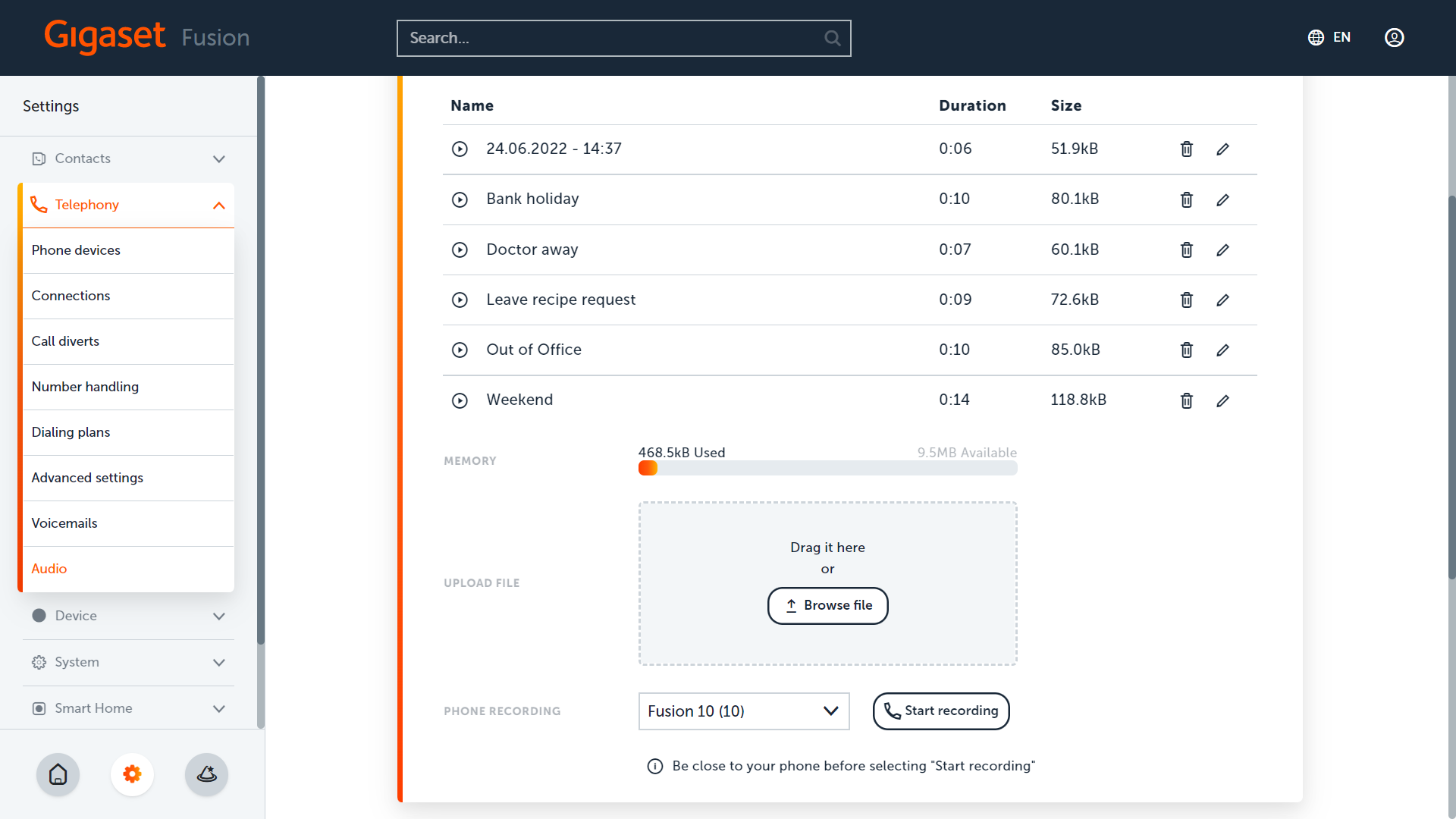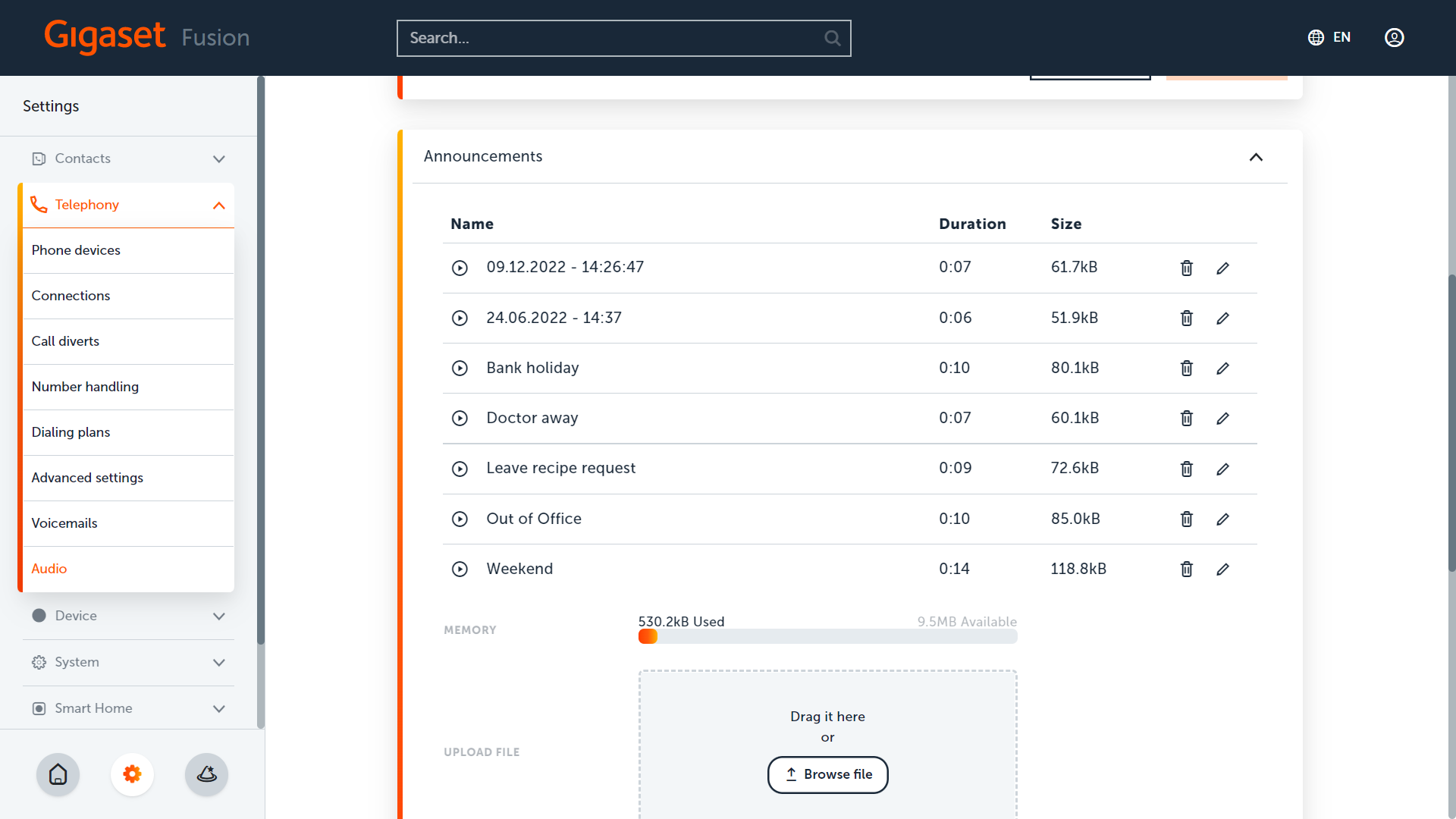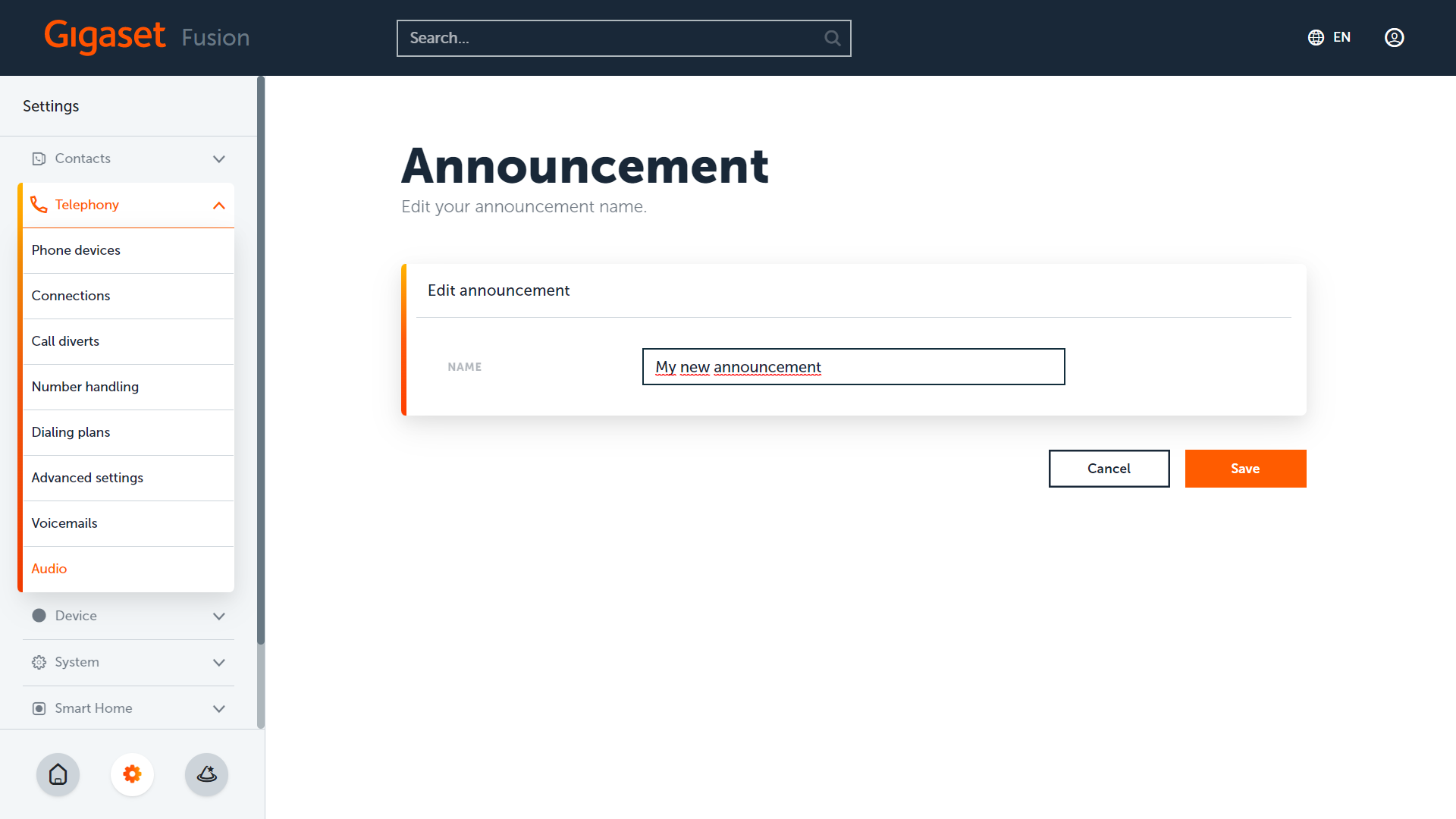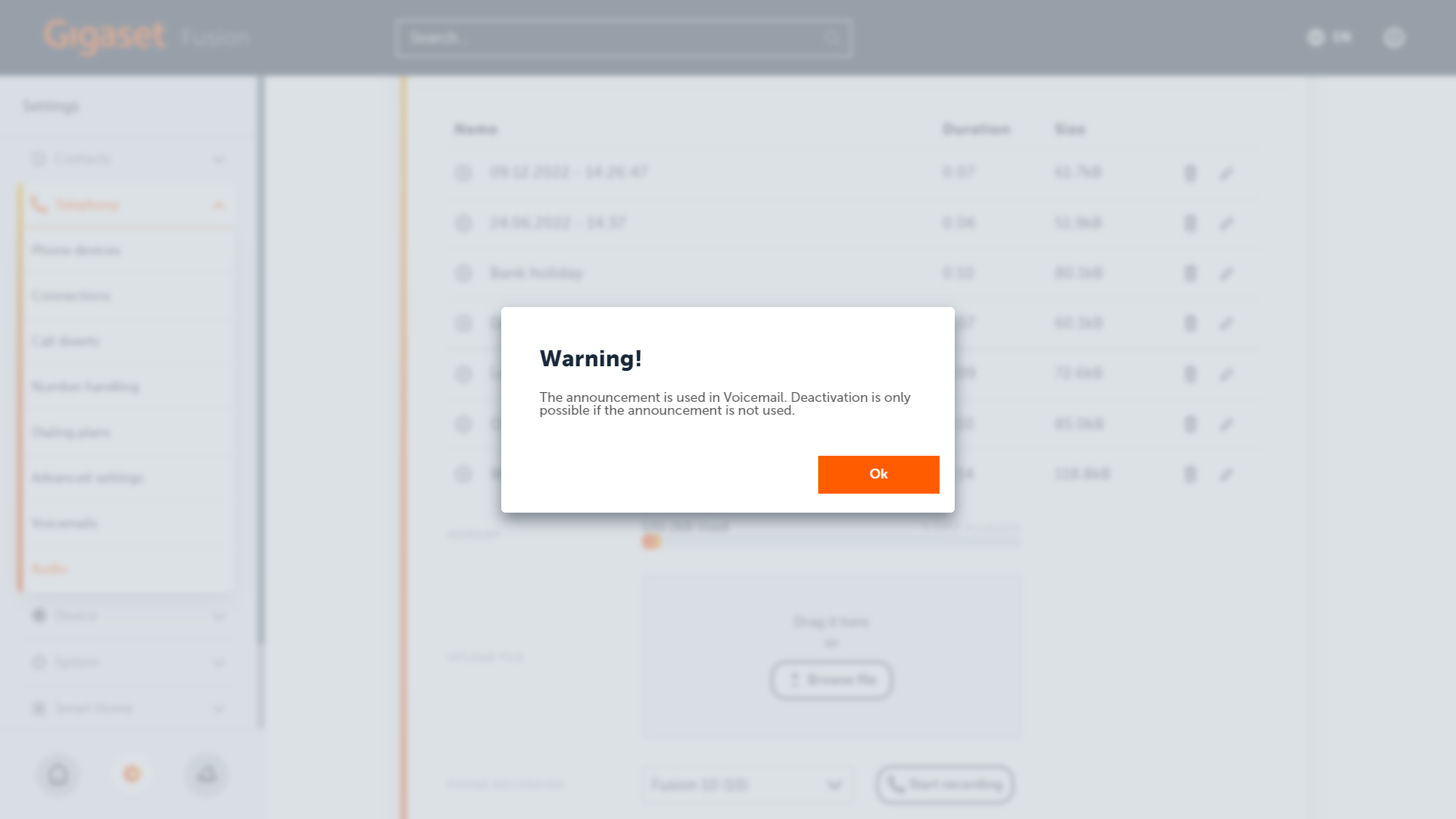The usage of audio files is a central aspect of the telephony inside the Gigaset Fusion. There are system announcements available which can be used, but individual announcements will make it your personal device. |
General informationThe audio files can be edited in the Web-interface in Settings → Telephony → Audio page. Following actions are possible:
It is recommended to create a plan what kind of announcements are required for call divert rules, answering machines and the IVR. That makes it much easier, as then the recordings can be done all at once.
|
AnnouncementsRecord new announcement Recording a new announcement can be triggered on several occasions on the Fusion, e.g. it is possible during the setup of the IVR or answering machine to record a personal announcement. In most cases, the announcements are recorded via the telephony audio menu. In the Web-interface the admin can select also the recording-device. Once the recording is started it is required to end the recording by pressing '#' on your keypad (or 'Done' on the Fusion display). The recording is directly listed in the announcements-list with a timestamp. Edit announcement name It is also possible to upload existing audio files to the Fusion. Supported are MP3, OGG, WAV files.
Audio page overview:
Upload and recording options:
Instructions after started recording: 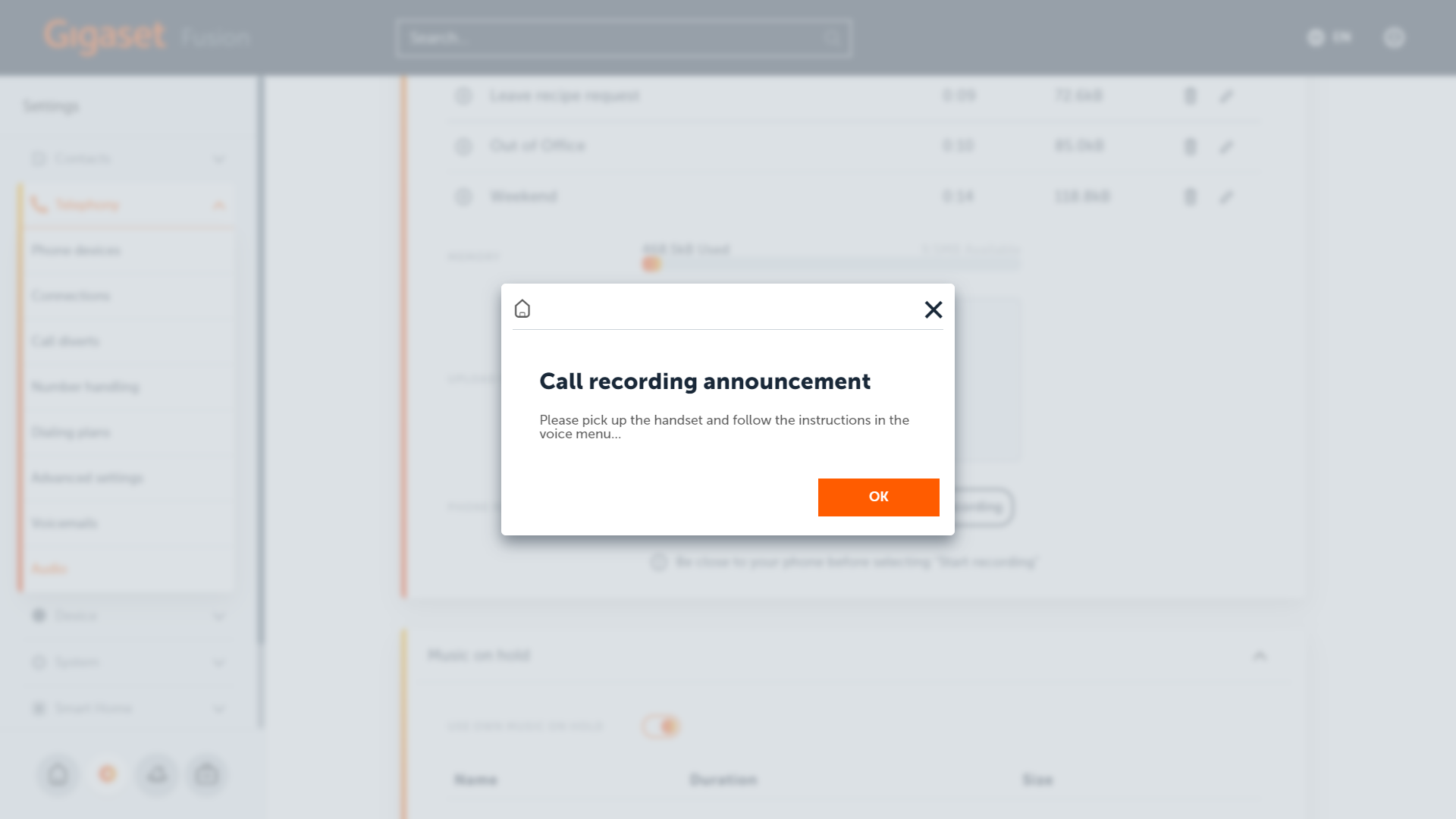 Overview with new audio file:
Edit mode:
Error message when trying to delete announcement which is already in use:
|
Music on HoldBy default a Gigaset music is played, when a user is put on hold by an internal user. It is possible to upload multiple MP3 files with the total maximum amount of 10MB. The files are played after each other and always starting at the first file. Web-interface MoH settings, Default Gigaset MoH:
Web-interface Upload dialogue:  Web-interface uploaded individual Music on Hold:  |