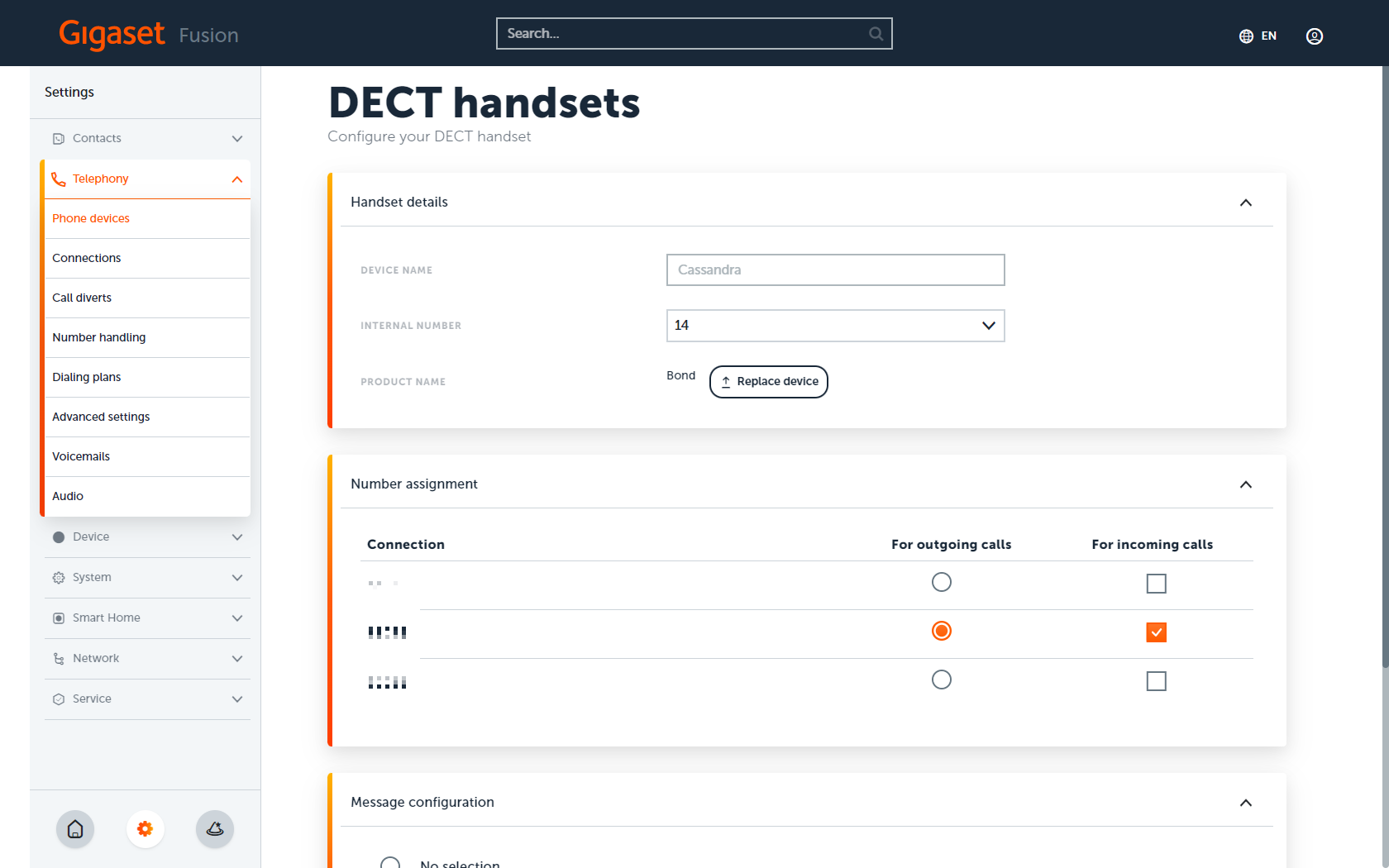The is capable of hosting DECT handsets, DECT repeater (HX), SIP telephones/doorstations and groups. These can be easily added via the available setup wizards. |
General informationThe wizards for adding devices or groups are very similar, but do differentiate in some settings. DECT handsets, SIP telephones and groups can be added via Phone- and Web-interface. The SIP doorstation and DECT repeater setup is only possible via the Web interface
|
DECT handsetAdd new handsetFor adding a new DECT handset, the admin can start the wizard via the Phone- or Web-interface. What is editable during the wizard? After the successful pairing (PIN is shown in the user interface during process), the following settings can be configured:
Overview In the overview all important infos are presented. If multiple incoming lines are selected, the numbers are listed under each other. It might happen, that the firmware is not presented. If the connected handset is capable of SUOTA (Software Update Over The Air), it can take up to 24h until the correct information is presented here. Edit handsetAll necessary settings can be edited later on in the Web interface device details.
Name Name of the DECT handset, which is presented in the idle screen of the handset and used in communication between the internal devices. Due to the different screen size, it is recommended to use short names, otherwise the names in the handset might be cut. The name is also used in the call-lists of the Fusion. Internal Number The internal number used for communication inside the system. The device is reachable under this number. Each internal number also has an own call divert setting. The internal number can be changed. It takes a couple of seconds, until the system is correctly synchronized. Product name The product name can't be edited. This is a fixed name. It is also possible to start a replacement of the device here, in case the handset is broken and needs to be replaced. Only the DECT registration will be removed from the system, the rest of the configuration and assignments will be kept. Number Assignment The administrator can change here the number assignment(s) for the DECT handset. The default outgoing line and the listening incoming lines can be selected. 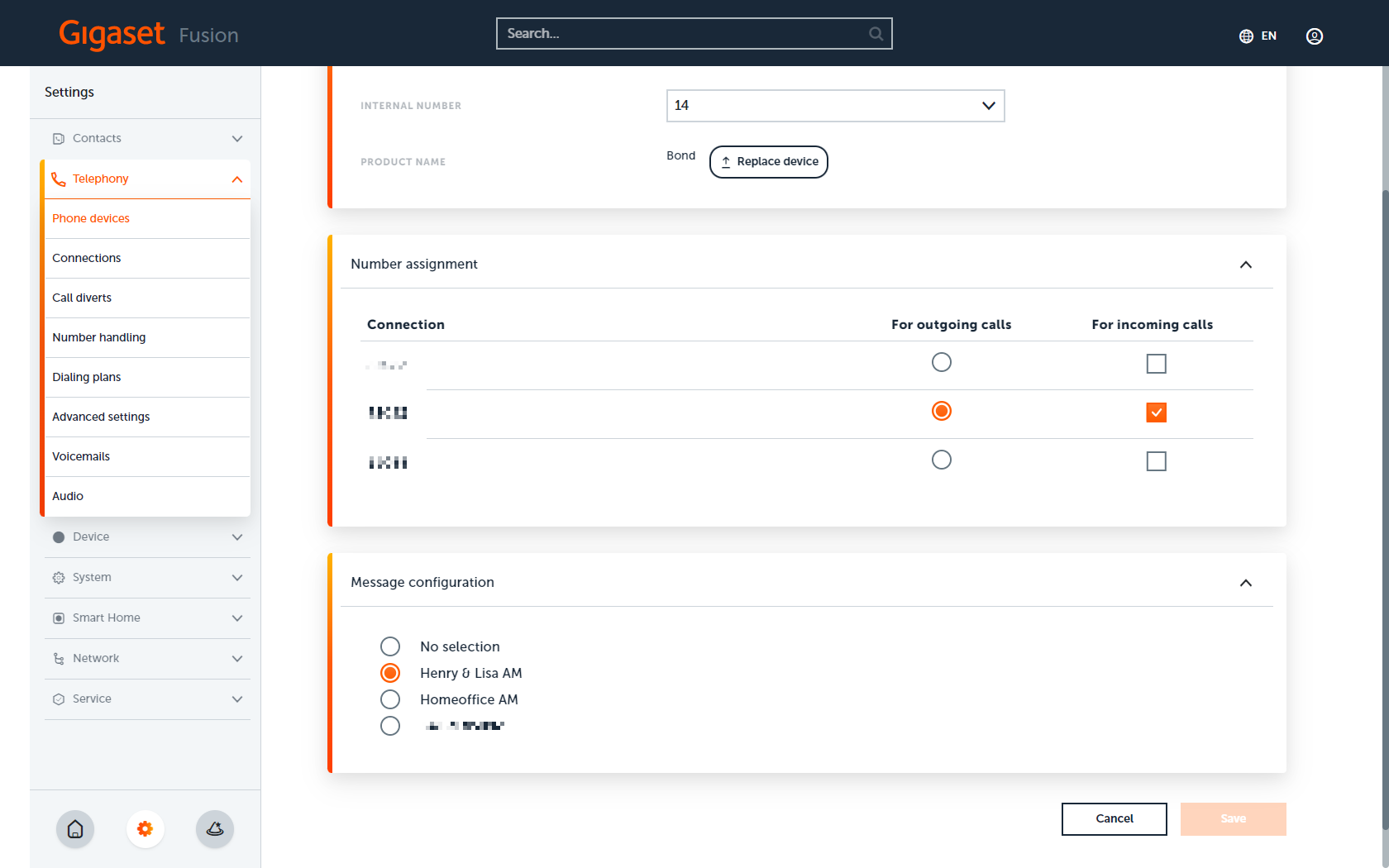 Message configuration A DECT handset can only be configured with one MWI notification. Multiple selections are not possible. New voicemail messages for the according mailbox will be signalized on the handset via the MWI-button and a display message. In order to access the correct voicemailbox, the correct VM-number needs to be programmed as Net-AM-number into the handset (e.g. **81). |
SIP telephoneAdd new SIP telephoneFor adding a new SIP telephone, the admin can start the wizard via the Phone- or Web-interface. What is editable during the wizard?
Overview In the overview all important infos are presented. If multiple incoming lines are selected, the numbers are listed under each other.
Edit SIP telephoneAfter creation of the SIP telephone, the admin can edit all details via the Web interface.
Name Name of the SIP device, which is used in the call-lists of the Fusion. Internal Number / Username The internal number used for communication inside the system. The device is reachable under this number. Each internal number also has an own call divert setting. The internal number can be changed. It takes a couple of seconds, until the system is correctly synchronized if the setting is changed. Authentication Password The authentication password can be individually defined by the administrator, but due to security reasons, following rules must be applied to the password:
Authentication Name The authentication name can be individually defined. Number Assignment The administrator can change here the number assignment(s) for the SIP device. The default outgoing line and the listening incoming lines can be selected.
Message configuration A SIP device can only be configured with one MWI notification. Multiple selections are not possible. New voicemail messages for the according mailbox will be signalized on the device via the MWI-button and a display message (depends on device-type). In order to access the correct voicemailbox, the correct VM-number needs to be programmed as Net-AM-number into the device(e.g. **81). |
GroupsAdd new groupFor adding a new group, the admin can start the wizard via the Phone- or Web-interface. What is editable during the wizard?
Overview In the overview all important infos are presented. If the group contains multiple members, they are listed under each other. Edit groupAll necessary settings can be edited later on in the Web interface group details.
Group Name Name of the ringing group, which is used in communication between the internal devices. The name is also used in the call-lists of the Fusion. Internal Number The internal number used for communication inside the system. The group is reachable under this number. Each internal number also has an own call divert setting. The internal number can be changed. It takes a couple of seconds, until the system is correctly synchronized. Ringing Strategy The ringing strategy will determine if the active devices will all ring in parallel or linear (one after each other). In case of linear, the order of the ringing can be configured in the active devices list. This is only possible in the web interface. Ringing time In case the ringing strategy were configured with linear, it is important to set the order of active members correctly. This can be done in the wizards or the Web interface. In the Web interface, this is done via drag'n'drop feature: click on the 2 dots on the left side and move the device to the right position. The incoming call is always using the same order, starting with the first entry. If a personal call divert is active for a device, the call will be diverted for the ringing time. If the call was not answered, the original call is going to be signalized at the next device.
Number Assignment The administrator can change here the number assignment(s) for the group. The default outgoing line and the listening incoming lines can be selected. |
DECT Repeater HXAdd new repeaterFor adding a new DECT repeater, the admin can start the wizard via the Web-interface. What is editable during the wizard? After the successful pairing (PIN is shown in the user interface during process), the following settings can be configured:
Overview In the overview the repeaters are listed with their name It might happen, that the firmware is not presented. We are working on a solution here. Edit repeaterIn the details only the name can be edited. Name It is recommended to use a name to recognize where the repeater is located, e.g. Storage room 1st floor. |