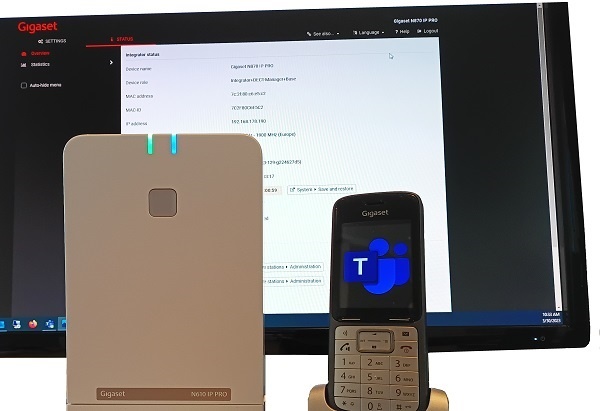|
Here we describe how to configure the Gigaset N610/N670/N870/N870E to integrate with Microsoft Teams. We assume that it is installed by an qualified technician who have the knowledge about the Gigaset DECT system and Microsoft Teams. |
|
Make and receive basic calls
Users can make/receive calls:
- PSTN (if available on the Teams platform)
- Teams or Skype for Business users who have SIP devices
- Teams and Skype for Business client applications (answer calls only)
The DECT systems acts as a Teams endpoint. Inbound calls will also be forked to the user’s SIP device
Multiple simultaneous calls
A user in a call can put the call on hold to make or receive other calls. A user can also conference two calls
Do Not Disturb (DND)
A user can set do not disturb on the device so that the device will not ring for incoming calls. This has no impact on the user’s status on all other Teams endpoints
Hold/Resume and Mute/Unmute
A user can hold and resume or mute and unmute a call by using the features for those actions on the device
Voicemail
Users can listen to electronically stored voice messages that callers leave for them
Message waiting indicator
Users can receive notifications that alert them when they have new voicemail messages
Sign-in and sign-out
Users can sign in and sign out of Teams
- Local sign-in /out on the DECT handset via an configured softkey
- Remote sign-in /out by the Teams administrator
DTMF
Users can press number keys to provide input during interactive voice response calls
Teams meetings
A user can join a Teams meeting by dialing the meeting access number
Call transfers
Users can transfer calls. SIP Gateway supports both blind and consultative transfers
Call forwarding
/
Simultaneous ring
A user can set forwarding rules (always, on timeout, and busy) for the device, this can be done on the:
- DECT system
- Teams platform
- Dial *32* to disable all Call forwarding's
- Dial *33*<phone-number> to forward all calls to this phone-number
- Dial *34*<phone-number> to forward all calls after 10 seconds no answer to this phone-number
- Dial *35*<phone-number> to simultaneous ring a second device after 20 seconds
Call Waiting
During an active call and another call comes in:
- Accept the call
- Decline the call
CLIP
Display the phone number for incoming can outgoing calls
Multiple devices
The user can sign-in on more then one SIP device and Teams client applications
On the same DECT system, login on 1 DECT handset is supported. (Incoming call is only signaled to one DECT handset)
Multiple platforms:
Our DECT system can be connected to Microsoft Teams and parallelly also to other platforms
Phonebook
The DECT system can use an LDAP phonebook to show the names/numbers
You can also generate your own central phonebook and upload to the DECT system if there is no LDAP phonebook
Music on Hold (MOH)
A caller on hold, music is played
Presence
Locally presence status information like:
- DND icon
- Teams username on display after successful Microsoft Teams registration
- Sign-in as username on display signaling the on-boarding state
Security
SIP and SRTP is encrypted, makes eavesdropping impossible
Shared line
Forking with other Microsoft Teams supported devices and/or soft clients
Easy dialing internal numbers
Via the DECT area code solution, internal numbers can be used as the system will convert it to the full external Teams phone number