
|
This White-paper describes the LAN synchronisation.
1. LAN synchronisation |
If the DECT connection between base stations seems to be not reliable enough to permanently guarantee a stable DECT over the air synchronization, e.g., because they are separated by iron doors or a firewall, you can determine that synchronisation should take place via LAN. In this case you can switch to LAN synchronization where you also need to work with PTP master.
Advantage of LAN synchronization
- No Synchronization levels needs to be configured.
- When a base station fails (Not the LAN Master) it will not have any impact on the other base stations.
Fewer base stations required as the overlapping area of the base stations is smaller. The overlapping area for handset handover can be smaller, because neighbored base stations do not need to receive each other in stable error free quality, but they must still be able to detect each other for the process of dynamic channel selection.
Disadvantage of LAN synchronization
- Base stations must be in the same network segment.
- Precision Time Protocol (PTPv2), deviation must be lower then 500 ns (rms).
- High reliable LAN network is needed, see below for the requirements.
LAN synchronisation can look to be more easy then DECT synchronisation, but the Customers network has to be very reliable and network knowledge is required. Gigaset offers the possibility to measure the delay/quality but we can not advise you how to configure your switches as we are not the experts for these switches. In case of bad network quality, it can take some seconds before the synchronization is lost. When this happens, all active calls of this base station are disconnected. It can take up to some minutes before synchronization is active again. |
Here an example how PTP synchronisation works, using the two-step method.
- The LAN sync master clock is at 11:00:00
- The slave clock is at 11:00:03, there is a 3 seconds offset
We imagine a one-second delay to transfer the package from the LAN sync master to the slave - Master sends a sync message at exactly 11:00:00 (T1 value)
- After the sync message, a follow-up message is send immediately (with T1 value)
- The T1 value is not in the sync message
- The follow-up message means, “The sync message you received was sent at the time specified in the T1 value”
- The slave stored the time it received the sync message as the T2 value. The local clock believes is it 11:00:04. There is a 4 second time difference. But as it does not know how long it takes to receive a message from the Master, it can not update the local clock.
To correct itself, two values needs to be created:
- The delay, how long does it take to receive the PTP messages from the master
- The offset to update its clock
delay = ((T2 - T1) + (T4 - T3)) / 2
offset = ((T2 - T1) - (T4 - T3)) / 2 - After receiving the Follow-up message, the slave sends a Delay_Request message. The slave stores the time as T3 value
Because of the one-second delay, the master receives it at 11:00:03, this is stored as T4 value - The master replies immediately with a Delay_Response message that has the T4 value.
The slave clock has now four timestamps

- T1:
Included in the follow-up message from the master clock: 11:00:00.
- T2:
The time that the slave clock received the sync message: 11:00:04
- T3:
The time that the slave clock send the Delay_Request message: 11:00:05
- T4:
The time the master receives the Delay_Request message: 11:00:03
The slave can calculate the:
delay = ((11:00:04 - 11:00:00) + (11:00:03 - 11:00:05)) / 2 = (4 - 2) / 2 = 1 second
offset= ((11:00:04 - 11:00:00) - (11:00:03 - 11:00:05)) / 2 = (4 + 2) / 2 = 3 seconds
|
To be able to use LAN synchronisation, consider the following network requirements:
Precision Time Protocol (PTPv2), deviation must be lower then 500 ns (rms)
Accuracy: How accurate the slave clock is to the master. Every clock, even an atomic clock, has some deviation from the actual time. The lower, the better.
The DECT measures the PTP deviation and shows/counts if the value > 500ns on the device status page: o-thr-exc
Base stations must be in the same network segment
PTP messages are forwarded in a VLAN but not between VLANs

The less switch hops. the lower the transmission delay and its jitter will be.
Each switch in the network has to forward the PTP messages, this takes time and adds delay. (Indicated with the blue arrows)

The higher the bandwidth or quality of used switches is regarding packet delay and its jitter, the lower the packet delay and the lower the packet delay jitter will be.
Enhanced packet processing logics (like L3 switching or packet inspection) could have significant negative impact on the resulting packet delay jitter. If possible, they should be deactivated for the N870 base stations connected switch ports.
Significantly increased traffic load on a switch, in the range of the maximum throughput, could have significant negative impact on the packet delay jitter.
VLAN based prioritisation of LAN packets could be a fruitful measure to minimize packet delay and its jitter for N870 base stations.
VLAN disconnection from other network devices is mandatory.
Switch port
The DECT system must be connected to an switch port with:
- Minimum 100 Mbit/s full-duplex speed
- Allow multicast / broadcast messages
- PoE IEEE 802.3af < 3.8 W (Class 1)
VLAN disconnection from other network devices is mandatory.
- Supports VLAN tagging
Activation of Quality of Service mechanisms is mandatory
DECT Manager and all base stations in the same layer 2 segment
The whole Layer 2 network in which the BS/DMs are operating have to IP/Ethernet Multicast enabled in case of Synchronisation via LAN
|
The DECT system offers the possibility to show information about the LAN synchronisation quality: 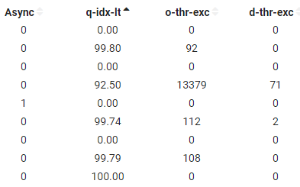
In the web-interface go to: Status - Statistics - Base stations - Click on ![]() to show the columns:
to show the columns:
- q-idx-it
- o-thr-exc
- d-thr-exc
The column Async must also be used to check if the network is LAN synchronization capable. You can see in the picture that we have many PTP threshold exceeded (13379) but there is no Synchronization loss. Theoretical it would not provide problems. But you can expect that if the PTP deviation is getting worse, it will result in synchronization loss. You should fix the PTP deviation for this base station to avoid complaints later. Gigaset can not guarantee seamless working system if the values exceed the by Gigaset provided requirements. Support can't be provided if the network is not LAN capable. |
|
We offer the possibility to see detailed information (over time) about the LAN synchronisation.
These statistics are offered by the DECT base-station.
LAN synchronisation must be enabled for this base to see the correct information.
In the web-interface go to: SETTINGS - Base stations - Synchronisation and click on the Base station name
It will open the base station web-interface, login using
- Username: admin
- Password: admin password
You will see the following information.
- DECT LAN Sync (DLS) long term statistics
- DECT LAN Sync (DLS) statistics overview table
- DECT LAN Sync (DLS) log
DECT LAN Sync (DLS) long term statistics:
- ptp-d: ptp clock delay. ptp clock offset to master clock. This value should not exceed 500ns for a longer time
- dls-d: Measured offset of the local DECT-SYPO signal to the master DECT-SYPO signal. This is the DECT-SYNC criteria and should not exceed 1000ns for a longer time
- ptp-pd: ptp path delay. This is an indication of the transmission path quality. The account of switches and their processing speed and queue delay's influence this value. Jitter should be as less as possible.

DECT LAN Sync (DLS) statistics overview table
The latest LAN sync output for more detailed information see this wiki page.

DECT LAN Sync (DLS) log
LAN sync log messages.
Aug 18 06:06:39.897 dlsd[3736]: >>> ptp-pd overshot/peak detected: obsrv-act[ns]: 22355 | obsrv-mean[ns]: 14663 | delta[ns]: 7692 | delta-rel[%]: 52 Aug 18 06:13:21.504 dlsd[3736]: >>> ptp-pd overshot/peak detected: obsrv-act[ns]: 25887 | obsrv-mean[ns]: 14629 | delta[ns]: 11258 | delta-rel[%]: 76 Aug 18 06:13:22.299 dlsd[3736]: >>> ptp-d overshot/peak detected: obsrv-act[ns]: 9534 |
|
Below the steps described for the installation planning of the DECT installation using LAN synchronisation:
- First you need to start the standard DECT installation planning: FAQ - Installation step by step for small and medium systems.
- Check the network requirements:
- 100 Mbit/s switch port with corresponding cabling to the device is required.
- The switchport must allow multicast / broadcast messages.
PoE IEEE 802.3af < 3.8 W (Class 1)
VLAN disconnection from other network devices is mandatory.
Supports VLAN tagging
Activation of Quality of Service mechanisms is mandatory.
DECT Manager and all base stations in the same layer 2 segment.
- The whole Layer 2 network in which the BS/DMs are operating have to IP/Ethernet Multicast enabled in case of Synchronisation via LAN
The less switch hops. the lower the transmission delay and its jitter will be.
The higher the bandwidth or quality of used switches is regarding packet delay and its jitter, the lower the packet delay and the lower the packet delay jitter will be.
Enhanced packet processing logics (like L3 switching or packet inspection) could have significant negative impact on the resulting packet delay jitter. If possible, they should be deactivated for the N870 base stations connected switch ports.
Significantly increased traffic load on a switch, in the range of the maximum throughput, could have significant negative impact on the packet delay jitter.
VLAN based prioritization of LAN packets could be a fruitful measure to minimize packet delay and its jitter for N870 base stations.
LAN synchronisation measurement
If you want to know if the network of the customer can be used for LAN synchronization, you can use the N870 to check the network.
The first you need to do is to configure the customer network.
- Add VLAN's
- Activation of Quality of Service mechanism, LAN synchronization should have higher priority.
- Check if the customer switches are not overloaded. Or overloaded at certain time during the day.
- The less switches that are used, the better.
- Deactivate Enhanced packet processing logics.
How to use the N870 to check if the network is suitable for LAN synchronization.
Install in the customer network at some strategic points the N870 with some base-stations. They do not have to mounted to the wall, but connected to the switch.
Like in the example below. We installed some N870 base-stations in the customer network, Every base station is connected to one of the customers switches.
- Clear the Statistics
- Let the system run for a week and check the FAQ - LAN synchronisation White-paper (Hidden as under development)
- The most important is to check how many Async's the DECT base-stations had. (Column "Async")
- Each Async will cause customer complaints
- Check if the Async's are caused by bad LAN sync quality or other reasons
- Check the LAN sync quality (Column "q-idx-it")
- The value should be > 93 %
- Check the PTP offset threshold exceeded (Column "o-thr-exc")
- Values > 500 ns are accepted and might just generate some warnings
- Values > 500 ns for a longer time or very high over the 500 ns will result in an A-synchronization where all calls via this DECT base are disconnected
- High counter values could indicate that in the future LAN sync issues can be expected
- The most important is to check how many Async's the DECT base-stations had. (Column "Async")
|
DECT synchronisation

Distance between DECT base is measured with the SPK and should be -65 / -70 dBm
LAN synchronisation

The DECT base must be able to see the neighbor base via the DECT protocol.
The visualization tool can be used to check this.


