The dial plan depends on the outgoing line identity; therefore the snom phone supports multiple dial plan entries, one for each identity. Those entries are available in the SIP/Stack settings. From a requirement point of view, dial plans are similar to the replacements known from ENUM or NAPTR. Therefore, snom built upon these mechanisms and added some more features that make them suitable for the above scenarios. The first additional feature is that there can be more than one pattern. The patterns are separated by spaces. The first pattern which yields a match is taken. |
The first part contains a pattern which is used for matching the dialed number. The second part contains the result or the dial plan step and the third (optional) part contains flags that set additional processing attributes. The following flags are available:
|
|
The ENUM handling of the phone is described in a separate document. |
|
This pattern could look like this:
Separated by the exclamation mark, it contains the pattern for the 911 and the resulting SIP URI. The d flag indicates that there is no need to press the Ok key after dialling this number.
|
|
This dial plan entry will look for a pattern ending in a pound symbol and use this as the user name in a SIP URI (not including the pound symbol).
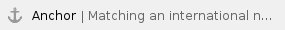 Matching an international number
Matching an international number
Just put the 011 pattern at the front of the pattern, like in
|
This pattern requires that the user presses the Ok key in order to start the call.
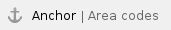 Area codes
Area codes
Example 1:
If the phone number has digits between 3 and 6 then use an area code:
|
Example 2:
Use an area code all the time:
|
 Make the phone dial a number if a certain number of digits have been reached
Make the phone dial a number if a certain number of digits have been reached
The following dial plan entry could be used:
|
This pattern will look for a number starting with 1 and followed by ten digits. It will replace it with a URI that contain the hint to try an ENUM lookup first before sending it to the proxy.
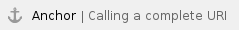 Calling a complete URI
Calling a complete URI
This is a little bit more difficult because of the number of allowed characters in the user name. The following character can be base for such a dial plan entry
|
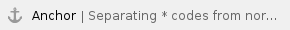 Separating * codes from normal numbers
Separating * codes from normal numbers
This is sometimes desired e.g. a plan is needed to add a leading 0 to an outgoing number not starting with 0 e.g. 3039833104 should be dialled as 03039833104 but not 03039833104 be converted to 003039833104. One could use the following for this purpose:
|
But if a start code is followed by a destination e.g. *7939833452, it is not desired to convert it to 07939833452, because the pbx is expected to get the whole string and use it accordingly. Hence we can concatenate a plan to the one above to look after such exceptions:
|
Separated by the exclamation mark, it contains the pattern for the 911 and the resulting SIP URI. The d flag indicates that there is no need to press the Ok key after dialling this number.
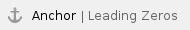 Leading Zeros
Leading Zeros
If a number starts with 9 and has at least 8 further digits then use a leading Zero
|
If a number has 2 digits don't use a leading zero. When more than 2 digits use the leading zero
|
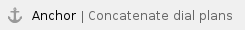 Concatenate dial plans
Concatenate dial plans
To concatenate dialplans just write them one after another including "" quotes. You will get after concatenating the above two dialplans.
|
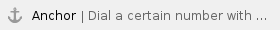 Dial a certain number with another outgoing identity
Dial a certain number with another outgoing identity
|
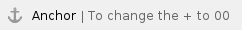 To change the + to 00
To change the + to 00
|
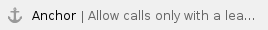 Allow calls only with a leading string
Allow calls only with a leading string
To allow only calls to numbers with 9 at the beginning. All other numbers will be blocked.
|
