IntroductionThe queues monitor shows information for configured queues to the user.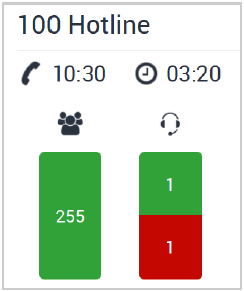 Information: - Header: Queue extension and name
- Sub-Header: average call time, average hold time callers (for all callers of the queue)
Vertical bar-chart left: max. possible number of configured waiting fields/callers for the queue (counts down/turns, the more callers are on hold).
green: Further agents are allowed to register
red: No more agents can register Vertical bar-chart right: number of available agents in queue, number of callers in call with agent. (Show paused agents as well in grey).
green: Number of free agents
red: Number of agents currently on the line
|