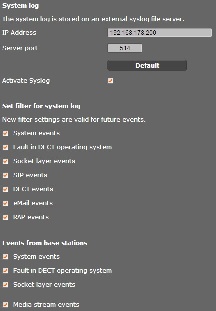| Situation | Time | IP address | Syslog message |
|---|
Start DECT Manager /
Reboot after Power failure | 15:44:43 +02:00 | 192.168.178.17 | 2110-02-102T37:11:00.00Z 192.168.178.17 - - - - System boot after power on. Version=69 Variant=70 Revision=0 Wd-Reset=0 |
| | 00:00:00 Z | 192.168.178.17 | -- [SOCKET:] SL_ME_SOCUP |
| | 00:00:00 Z | 192.168.178.17 | -- IP-Config: Mode:DHCP, IP:192.168.178.17, Subnet Mask:255.255.255.0, Default Gateway:192.168.178.1, Primary DNS:192.168.178.1, Secondary DNS:0.0.0.0, VLAN: Disabled |
| | 00:00:00 Z | 192.168.178.17 | -- Autoprovisioning: Transmission error |
| | 15:44:52 +02:00 | 192.168.178.26 | - 192.168.178.26 - - - - [SOCKET:] SL_ME_SOCDOWN |
| | 15:44:52 +02:00 | 192.168.178.26 | - 192.168.178.26 - - - - [SOCKET:] SL_ME_SOCUP |
| | 15:44:52 +02:00 | 192.168.178.26 | - 192.168.178.26 - - - - IP-Config: Mode:DHCP, IP:192.168.178.26, Subnet Mask:255.255.255.0, Default Gateway:192.168.178.1, Primary DNS:192.168.178.1, Secondary DNS:0.0.0.0, SCP Server IP:192.168.178.17, VLAN: Disabled |
| | 15:44:52 +02:00 | 192.168.178.27 | - 192.168.178.27 - - - - [SOCKET:] SL_ME_SOCDOWN |
| | 15:44:52 +02:00 | 192.168.178.27 | - 192.168.178.27 - - - - [SOCKET:] SL_ME_SOCUP |
| | 15:44:52 +02:00 | 192.168.178.27 | - 192.168.178.27 - - - - IP-Config: Mode:DHCP, IP:192.168.178.27, Subnet Mask:255.255.255.0, Default Gateway:192.168.178.1, Primary DNS:192.168.178.1, Secondary DNS:0.0.0.0, SCP Server IP:192.168.178.17, VLAN: Disabled |
| | 15:45:00 Z | 192.168.178.17 | -- RPN 0x05: busy-state #00001 |
| Handset out of range | | | -- RPN 0x02: link failure #00001 PMID 0xe4d34 |
| Reboot DECT manager via web-interface | 15:28:00 Z | 192.168.178.17 | -- System boot after power on. Version=69 Variant=70 Revision=0 Wd-Reset=1 |
| | 15:28:00 Z | 192.168.178.17 | -- Boot-Except=0x5=S_EXCEPTCLASS_RESET Place=0x56=S_EXCEPTPLACE_SC_EXCEPT_LOC Code=0x21=S_EXC_CUSTOMER_RESET PrcNr=507 LinkAdr=0xAAAAAAAA File=sc/middleware/system/s_excloc.exc |
| | 15:28:00 Z | 192.168.178.17 | -- [SOCKET:] SL_ME_SOCUP |
| | 15:28:00 Z | 192.168.178.17 | -- IP-Config: Mode:DHCP, IP:192.168.178.17, Subnet Mask:255.255.255.0, Default Gateway:192.168.178.1, Primary DNS:192.168.178.1, Secondary DNS:0.0.0.0, VLAN: Disabled |
| | 15:28:00 Z | 192.168.178.17 | -- Autoprovisioning: Transmission error |
| | 15:29:00 Z | 192.168.178.17 | -- RPN 0x02: busy-state #00001 |
| Power failure base-station level 1 | 15:42:10 +02:00 | 192.168.178.26 | - 192.168.178.26 - - - - System boot after power on. Version=69 Variant=71 Revision=0 Wd-Reset=0 |
| | 15:42:10 +02:00 | 192.168.178.26 | - 192.168.178.26 - - - - [SOCKET:] SL_ME_SOCUP |
| | 15:42:10 +02:00 | 192.168.178.26 | - 192.168.178.26 - - - - IP-Config: Mode:DHCP, IP:192.168.178.26, Subnet Mask:255.255.255.0, Default Gateway:192.168.178.1, Primary DNS:192.168.178.1, Secondary DNS:0.0.0.0, SCP Server IP:192.168.178.17, VLAN: Disabled |
| | 15:42:10 +02:00 | 192.168.178.27 | - 192.168.178.27 - - - - System boot after power on. Version=69 Variant=71 Revision=0 Wd-Reset=0 |
| | 15:42:10 +02:00 | 192.168.178.27 | - 192.168.178.27 - - - - [SOCKET:] SL_ME_SOCUP |
| | 15:42:10 +02:00 | 192.168.178.27 | - 192.168.178.27 - - - - IP-Config: Mode:DHCP, IP:192.168.178.27, Subnet Mask:255.255.255.0, Default Gateway:192.168.178.1, Primary DNS:192.168.178.1, Secondary DNS:0.0.0.0, SCP Server IP:192.168.178.17, VLAN: Disabled |
| | 15:42:00 Z | 192.168.178.17 | -- RPN 0x04: dpc disconnected #00001 |
| | 15:42:00 Z | 192.168.178.17 | -- RPN 0x05: dpc disconnected #00001 |
| Power failure base-station level 2 | 15:34:21 +02:00 | 192.168.178.13 | - 192.168.178.13 - - - - System boot after power on. Version=69 Variant=71 Revision=0 Wd-Reset=0 |
| | 15:34:21 +02:00 | 192.168.178.13 | - 192.168.178.13 - - - - [SOCKET:] SL_ME_SOCUP |
| | 15:34:21 +02:00 | 192.168.178.23 | - 192.168.178.23 - - - - System boot after power on. Version=69 Variant=71 Revision=0 Wd-Reset=0 |
| | 15:34:21 +02:00 | 192.168.178.13 | - 192.168.178.13 - - - - IP-Config: Mode:DHCP, IP:192.168.178.13, Subnet Mask:255.255.255.0, Default Gateway:192.168.178.1, Primary DNS:192.168.178.1, Secondary DNS:0.0.0.0, SCP Server IP:192.168.178.17, VLAN: Disabled |
| | 15:34:21 +02:00 | 192.168.178.23 | - 192.168.178.23 - - - - [SOCKET:] SL_ME_SOCUP |
| | 15:34:21 +02:00 | 192.168.178.23 | - 192.168.178.23 - - - - IP-Config: Mode:DHCP, IP:192.168.178.23, Subnet Mask:255.255.255.0, Default Gateway:192.168.178.1, Primary DNS:192.168.178.1, Secondary DNS:0.0.0.0, SCP Server IP:192.168.178.17, VLAN: Disabled |
| | 15:34:00 Z | 192.168.178.17 | -- RPN 0x02: dpc disconnected #00001 |
| | 15:34:00 Z | 192.168.178.17 | -- RPN 0x03: dpc disconnected #00001 |
| No network connection base-station level 2 | 15:38:20 +02:00 | 192.168.178.13 | - 192.168.178.13 - - - - [SOCKET:] SL_ME_SOCDOWN |
| | 15:38:20 +02:00 | 192.168.178.13 | - 192.168.178.13 - - - - [SOCKET:] SL_ME_SOCUP |
| | 15:38:20 +02:00 | 192.168.178.13 | - 192.168.178.13 - - - - IP-Config: Mode:DHCP, IP:192.168.178.13, Subnet Mask:255.255.255.0, Default Gateway:192.168.178.1, Primary DNS:192.168.178.1, Secondary DNS:0.0.0.0, SCP Server IP:192.168.178.17, VLAN: Disabled |
| | 15:38:20 +02:00 | 192.168.178.23 | - 192.168.178.23 - - - - [SOCKET:] SL_ME_SOCDOWN |
| | 15:38:20 +02:00 | 192.168.178.23 | - 192.168.178.23 - - - - [SOCKET:] SL_ME_SOCUP |
| | 15:38:20 +02:00 | 192.168.178.23 | - 192.168.178.23 - - - - IP-Config: Mode:DHCP, IP:192.168.178.23, Subnet Mask:255.255.255.0, Default Gateway:192.168.178.1, Primary DNS:192.168.178.1, Secondary DNS:0.0.0.0, SCP Server IP:192.168.178.17, VLAN: Disabled |
| | 15:38:00 Z | 192.168.178.17 | -- RPN 0x02: dpc disconnected #00002 |
| | 15:38:00 Z | 192.168.178.17 | -- RPN 0x03: dpc disconnected #00002 |