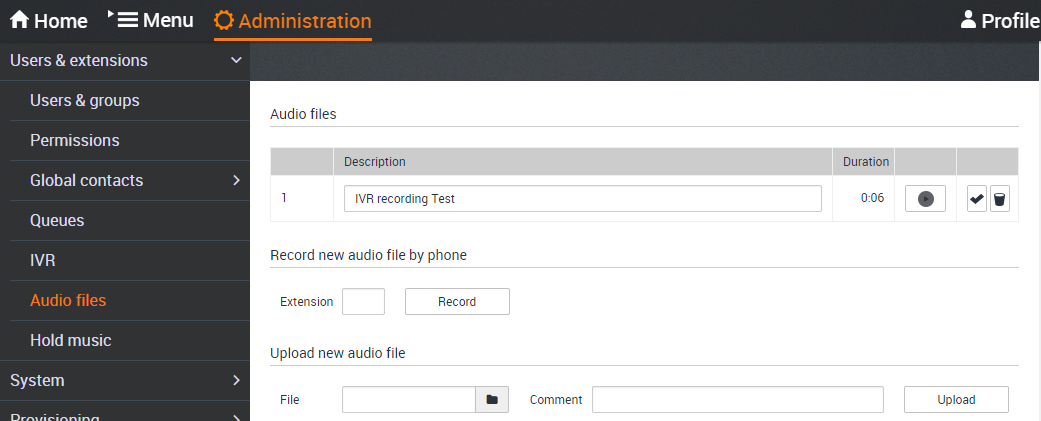Introduction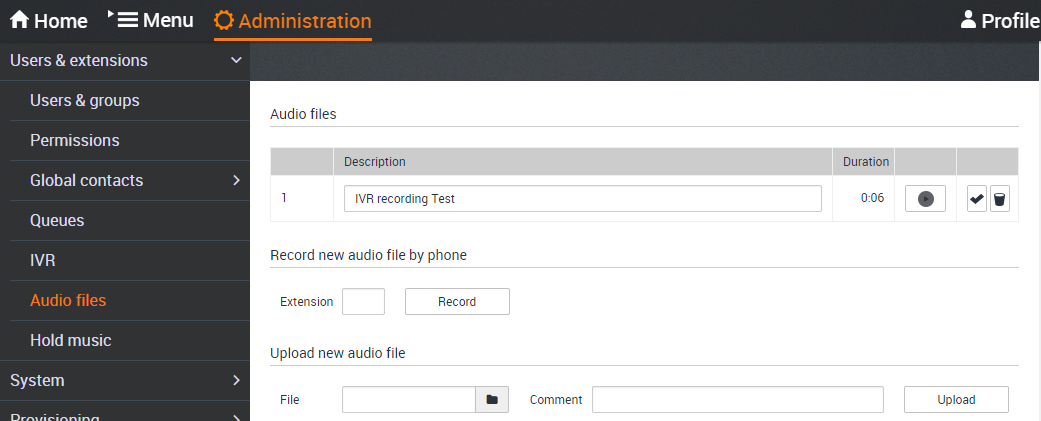
You can record your own Audio files that can be used for IVR, Queue, Announcement before answer, ... In the web-interface of the T640/T440 go to: Administration - User and extensions - Audio files. You can: - Record new audio file by phone
- Upload new audio file
Record new audio file by phone- Enter the extension that you will use to record the announcement.
- Click on "Record"
- Your phone will ring and when you answer it will be explained what you need to do.
- Record your announcement and press "#" when ready.
- Press "1" to accept
- Press "2" to listen
- Press "3" to record again
- When done you can change the name of the recording.
Upload new audio fileYou can upload your own recordings. |