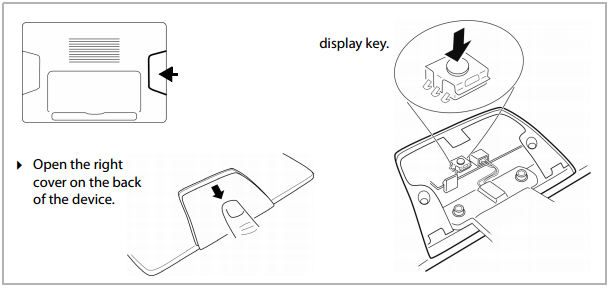IntroductionThe system cache partition stores temporary system data. It allows the system to access apps more quickly and efficiently, but sometimes things get cluttered and outdated, so a cache clearing can help make the system run more smoothly. It's different from clearing individual app caches, and it won't lead to any loss of personal data or settings. Wipe cache partition
During the Boot of the device hold the display key until a menu is displayed on the screen. Press reset button until Wipe cache partition is highlighted. Once Wipe cache partition is highlighted Press and hold reset button for 5 seconds to select. The device will ask for confirmation, to proceed select yes by clocking on the reset button until Yes is highlighted and hold reset button for 5 seconds to select. The cache partition will now be wiped and the system will reboot. Booting of the system will take a bit longer than usual when the wipe cache partition has been wiped. |