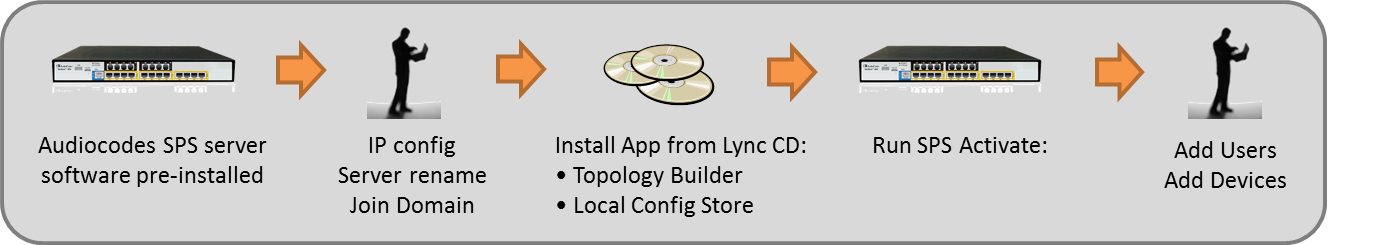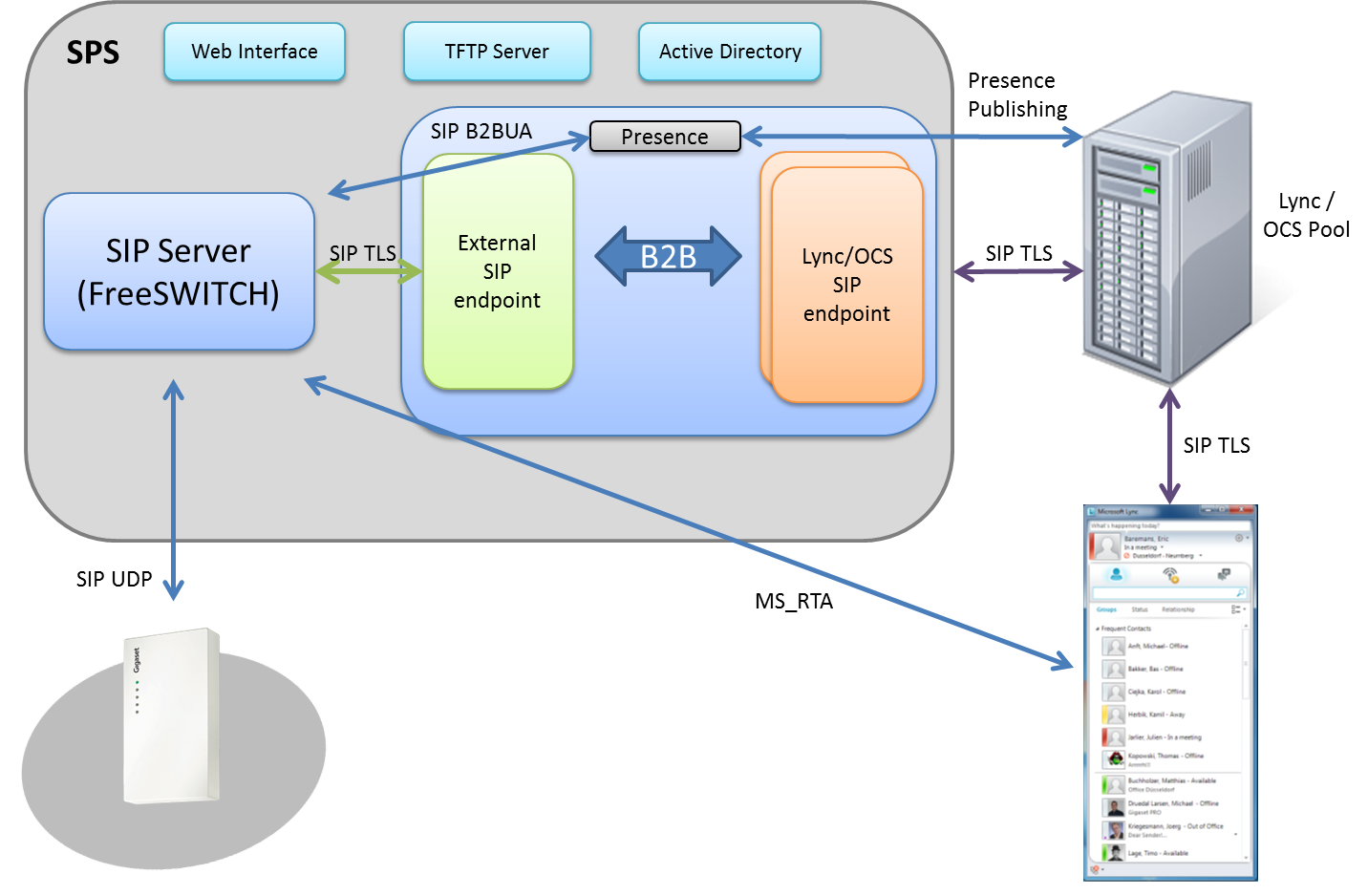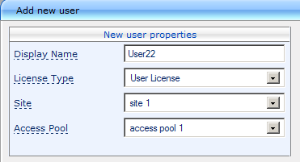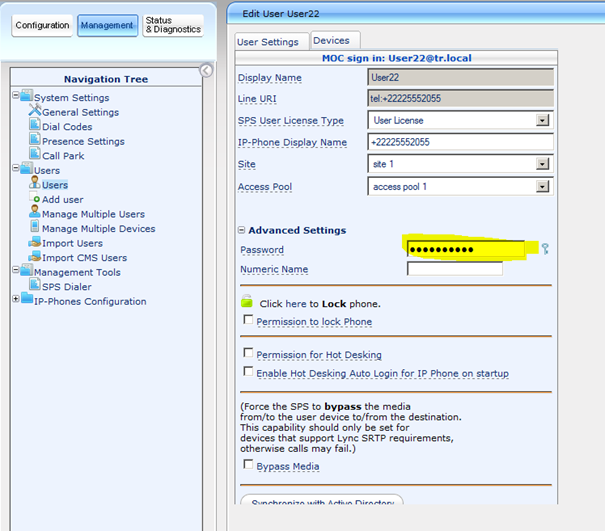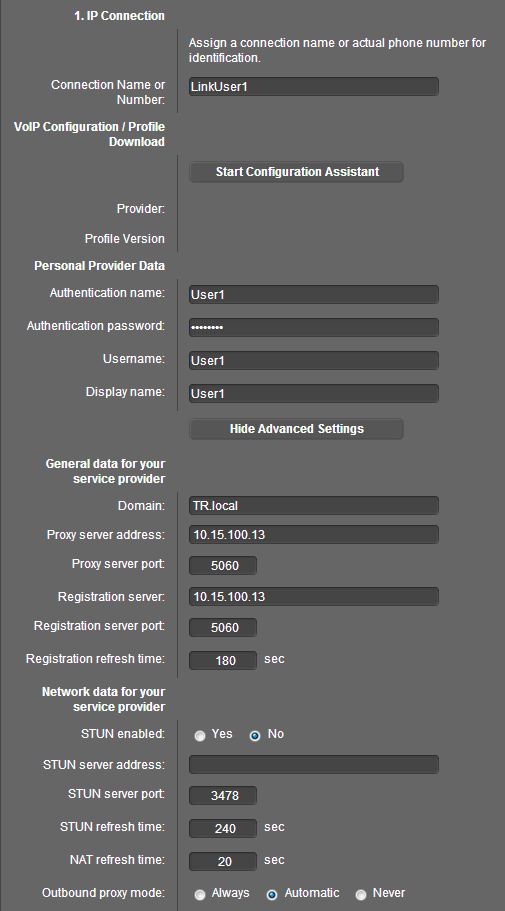IntroductionThe Gigaset N720 does not have the Microsoft Lync implementation in the device, to be able to connect to Microsoft Lync additional hardware is needed. AudioCodes provides a solution with their SPS server that will be the interface to the Lync environment. AudioCodes and Gigaset performed a series of tests to validate the connection of Gigaset N720 IP DECT Multicell System, through AudioCodes Gateway with SIP Phone Support (SPS) software, into the Microsoft Lync Server. Under the described configuration the Gigaset DECT phones were validated to support the following features:
SetupBelow is an overview of a possible network setup. 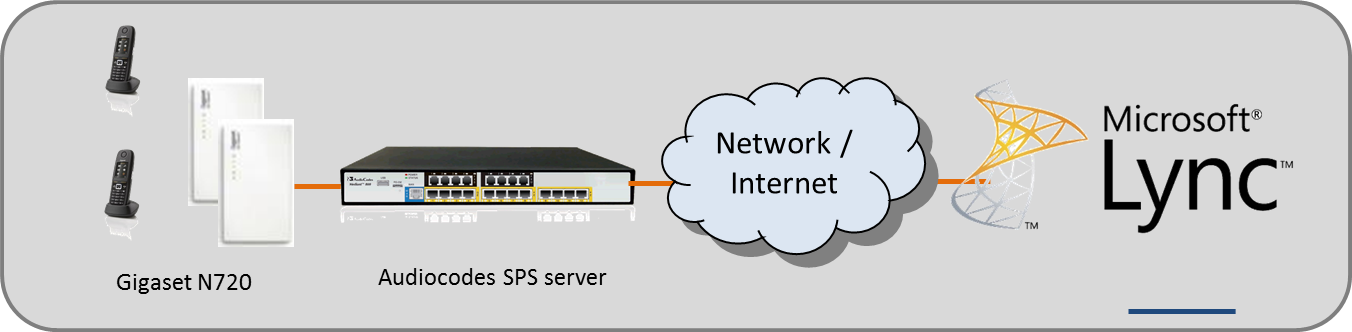
AudioCodes SPS server
SPS Installation procedureFor the detailed SPS installation procedure you can click here to download the AudioCodes installation manual.
SPS Server Architecture
Presence StatusPresence can be configured manually by dialing a special number.
Status is persistent, never expires.
Add UserIn detailed it is described in the AudioCodes installation manual, but here some high level explanation how to add a user in the SPS server. 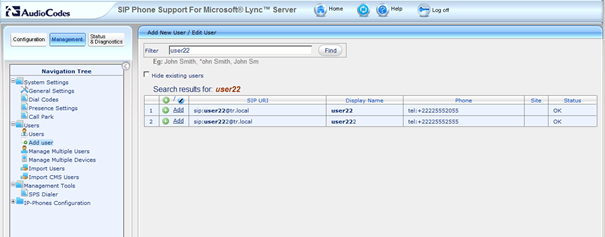
SIP Registration Password
Gigaset Configuration
Here you can see an example how it is done using an Gigaset device, registered against the SPS. Settings are dependent on the customer configuration. Installation can be done using:
|
|