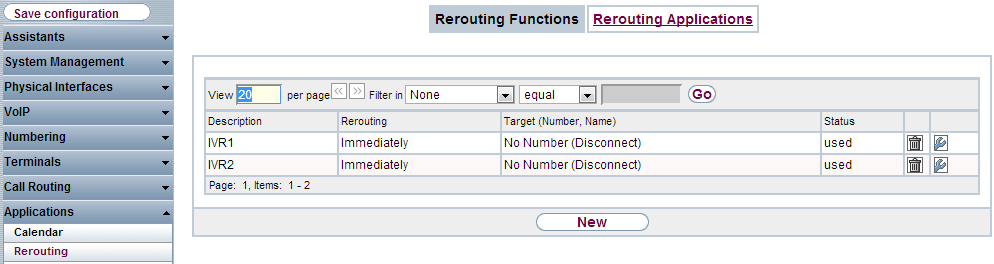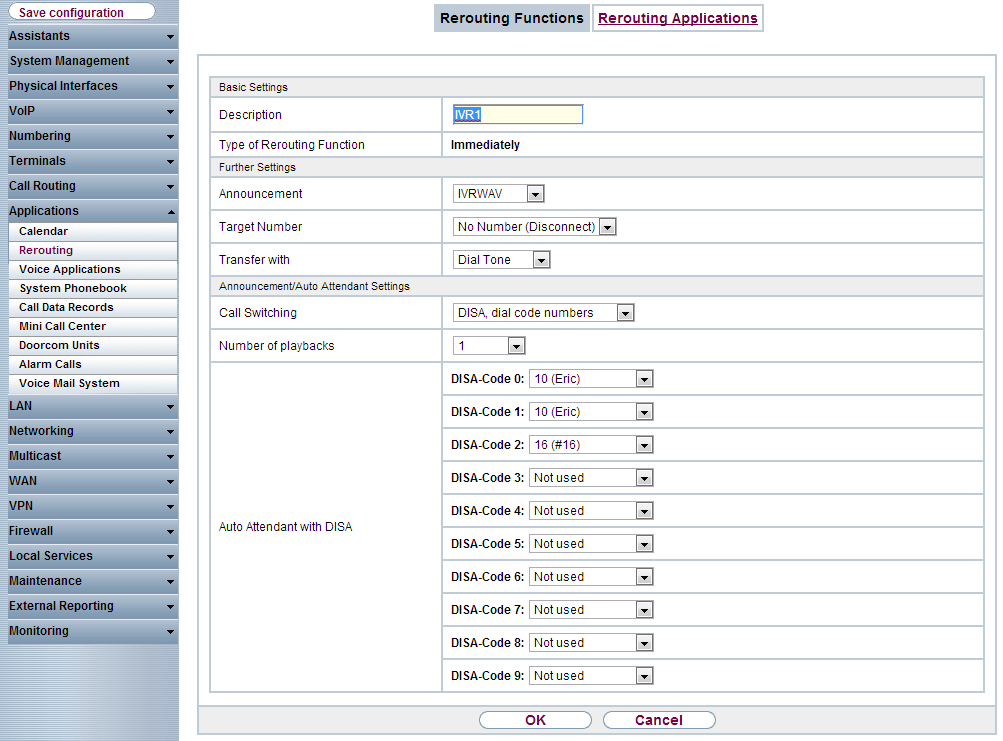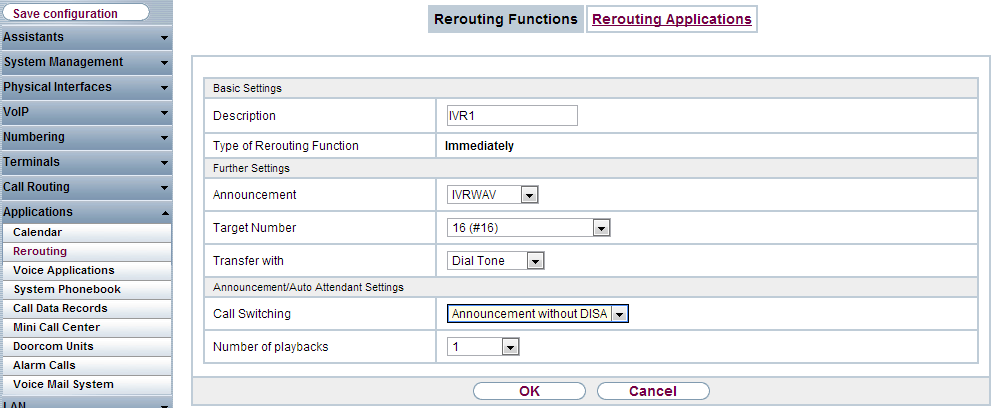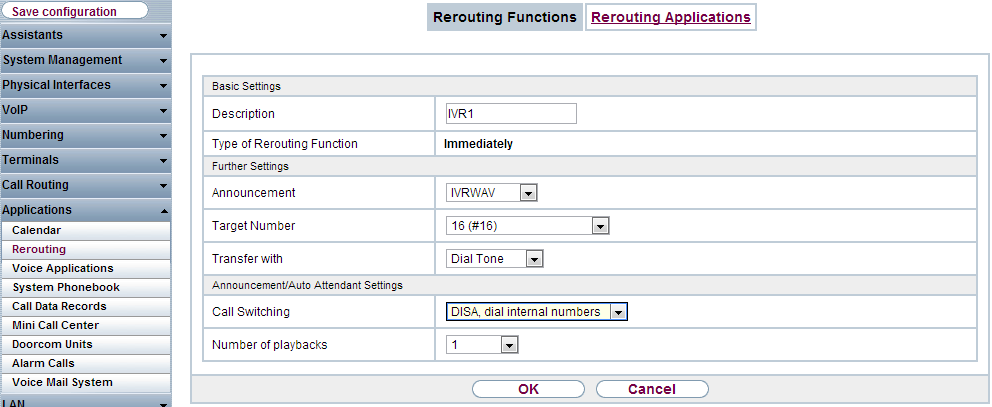IntroductionWithin the system it is possible to create one or more IVR systems.
Wav filesFirst you need to add the wav files for the IVR, see here how to generate wav files.
Go to Applications -> Voice Applications and add/change your wav files. You can maximum have 10 wav files in the system.
Rerouting
The definition of the IVR is done in the menu: Rerouting. Click on New
IVR Configuration:DISA dial code numbersDescription: Name for the IVR Announcement: The wav file that is played when the IVR is called. Target number: The number that is dialed when no key is pressed. Transfer with: When the call is transferred, what should be caller hear. Call switching: here you have different options, in this example we selected DISA dial code numbers. Number of playbacks: How many times the Announcement is played when no action from customer is received. Auto Attendant with DISA: Here you define what action should be done when a key is pressed.
Announcement without DISA
The announcement is played and the call if forwarded to the Target number.
DISA Dial internal numbers
|