Release date:acc test v.236 in cw 12 error corrections and integration of missing translations in cw 13 generation of v.237 in cw 14 acceptance test of v.237 and PT Sync in cw 15 M3SW in cw 16
Improvements & BugFixesKnown Issues:How to update:Via the webpage: - Download the software and store this on your own accessible http server.
- In the web-interface of the N510: Go to: Settings » Management » Firmware update
- Enter the URL for the new firmware in the User defined firmware file: field
- Click on the button: Update firmware
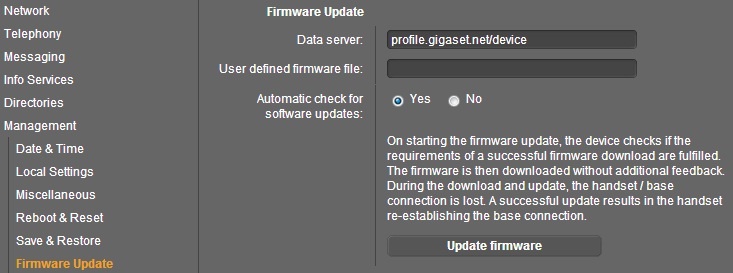
Automatic (Online) Change the Data server to: profile.gigaset.net/device Then if you press the Update firmware button the device should automatic find the Firmware. |