IntroductionPossibility to send SIP messages to Gigaset Desktop devices. Messages can be send by SIP platform or with applications like SIPSAK. 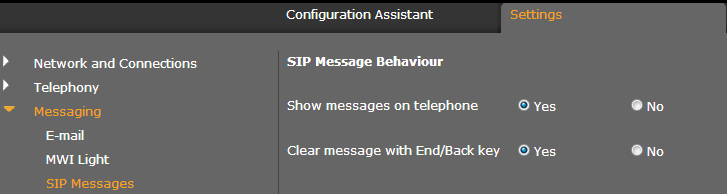 Available from software release:
Improved behaviour (Do not show name, date and time from message) with:
Enable/Disable feature.Via the web-interface, it is possible to enable/disable this feature. Go to: Settings - Messaging - SIP messages - Show messages on telephone. Send message example.sipsak -i -M -B "Test66" -s sip:de900.ip@192.168.178.89 Delete message.Message can be removed from display by:
|