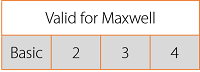
Web-interface: http://<IP address>/#/Expert Login as admin and switch to the above URL. Port Mirroring
Port Mirroring can be activated by setting the switch to "YES".
The NET port will be mirrored to the PC port. Furthermore the PC can be used to access the Web-UI as well. Link Speed & Duplex ModeFor NET and PC port the settings can be set to a fixed value (see drop-down list). ATTENTION! - This is only working properly, if the Swtich port is set to the same value!
- The speed between Maxwell b3 switch and DSP is fixed to 100 MBit/s
Allow fragmentationTo activate this function the checkbox needs to be activated. On activation the flag "Don't fragment" is unset. This allows the usage of Maxwell, even if pakets/Frames are sent which exceed the MTU (Maximum Transmission Unit) which is normally 1.500 Byte using Ethernet.
Some routers may have a smaller MTU defined.
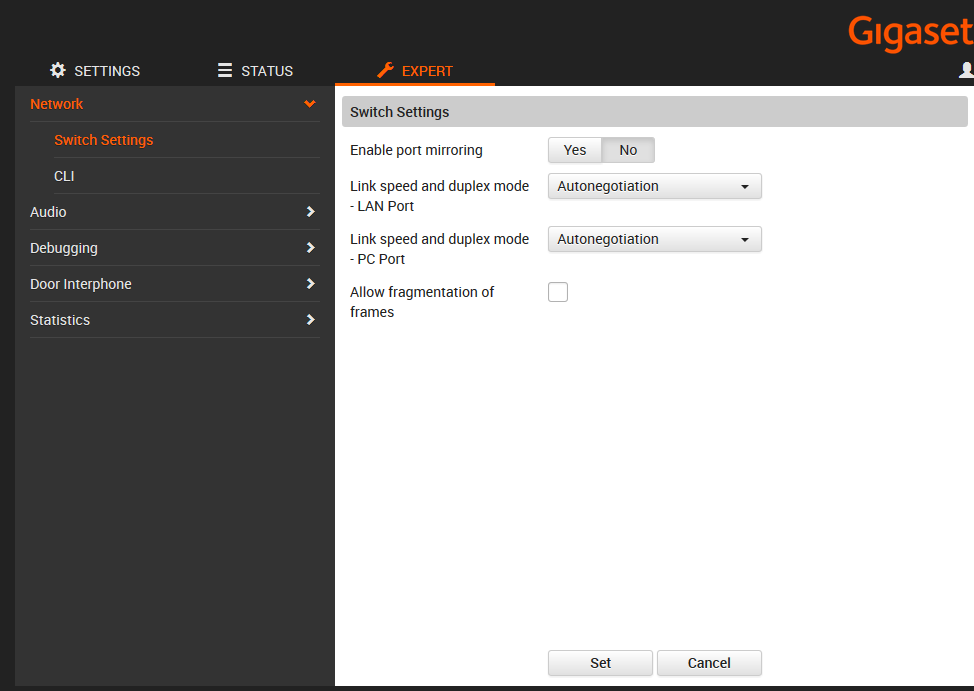 |