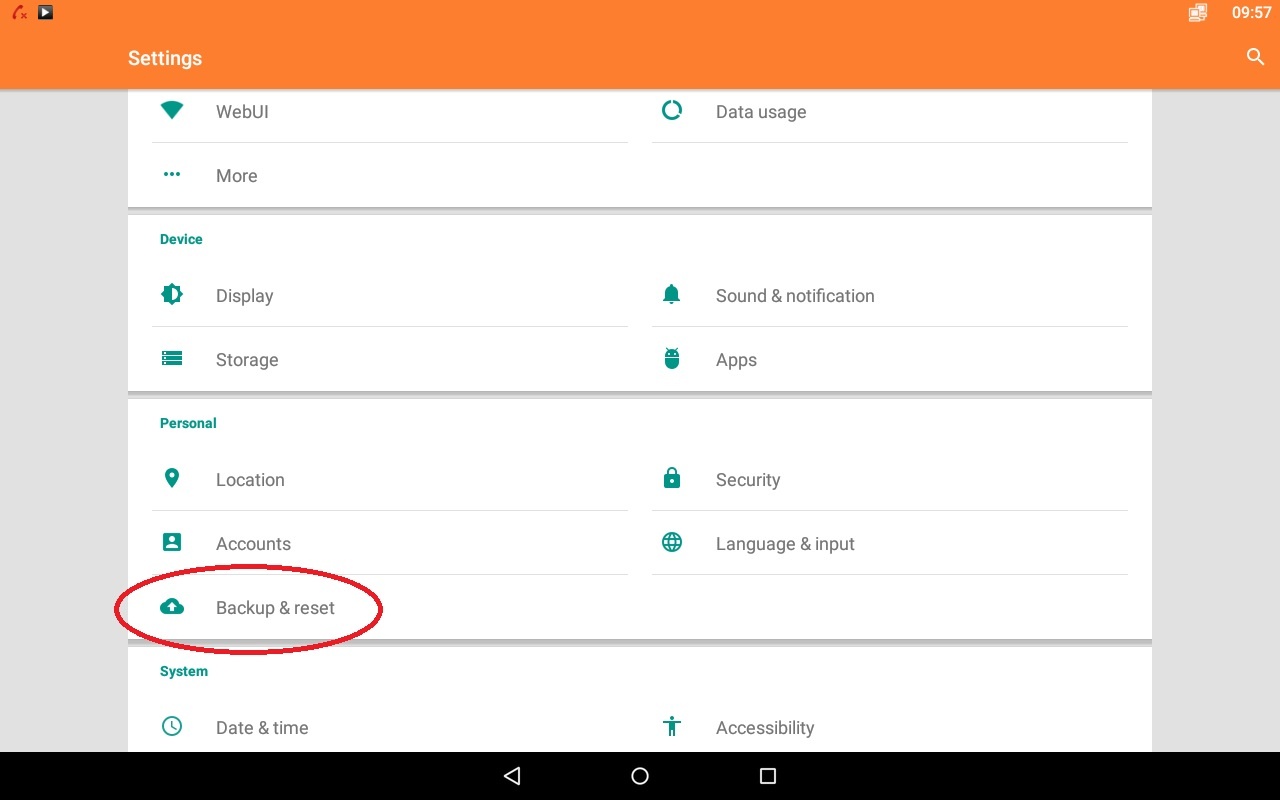IntroductionYou can back up content, data, and settings from your Maxwell 10 device. You can restore backed-up information to your device. Back up your data and settings with Android Backup ServiceYou can use Android Backup Service to back up data connected to one or more of your Google Accounts. If you have to replace your device or erase its data, you can restore your data from any Google Account that you backed up. If you're using a Maxwell 10 with multiple users, only the tablet's owner can see the backup and reset options. What gets backed up with Android Backup Service
Note: Not all apps use Android Backup Service. Some apps may not back up and restore all data. To back up your data with Android Backup Service
Restore your data and settingsAfter you've backed up your data to your Google Account, you can use Android Backup Service to restore your data and app settings on a new device. Restore backed-up Google Account data and settingsWhen you add your Google Account to a device, the data that you previously backed up for that Google Account (via Android Backup Service) is restored to the device. Restore backed-up app settingsWhen you reinstall an app on your device, you can choose to restore app settings that you previously backed up with your Google Account (via Android Backup Service). To restore app settings on your device:
Note: Not all apps use Android Backup Service. Some apps may not back up and restore all data. |
|