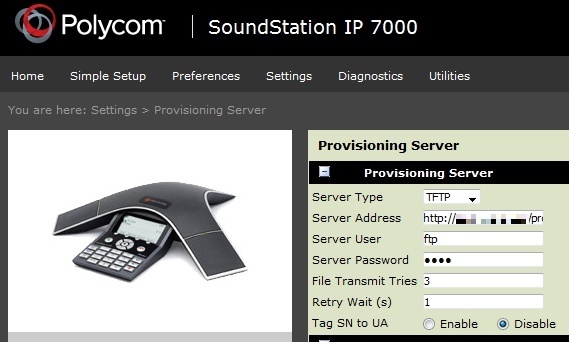IntroductionPolycom devices can be provisioned by the T440/640 PBX system with SIP account data and other configurations. Following devices are supported: - Soundstation IP 5000
- Soundstation IP 6000
- Soundstation IP 7000
Conditions In order to provision the Polycom devices automatically following details must be secured: - DHCP server in the T440/640 must be activated
- Polycom provisioning must be enabled (by default)
- Option "Add devices automatically" must be enabled (by default)
OptionsIn case the internal DHCP can't be used, there are 3 options to make the provisioning working with the Polycom devices: - Use Option 66 in the existing to inform the device during DHCP procedure about the provisioning server
TFTP Server Name: http://ftp:ftp@<ip-address-pbx>/prov/polycom - After finished boot process of the polycom device enter the menu and enter the following details:
Settings --> Advanced... (enter 456 as PIN) --> Admin Settings --> Network configuration --> Prov. Server -->- Server Type: TFTP
- Server Address: http://<ip-address-pbx>/prov/polycom
- Server User: ftp
- Server Password: ftp
- Enter the WebUI of the SoundStation IP 7000 and go to
Settings --> Provisioning Server
and enter the same settings as shown under (2.)
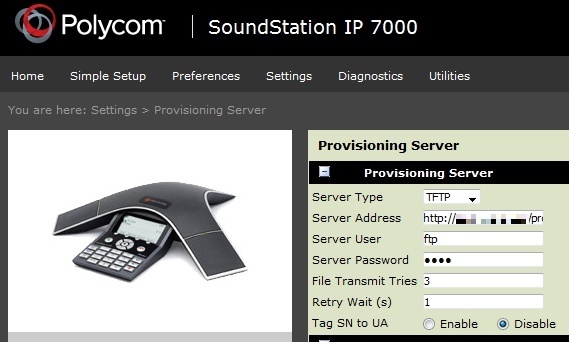
Example screenshot from IP7000 WebUI |