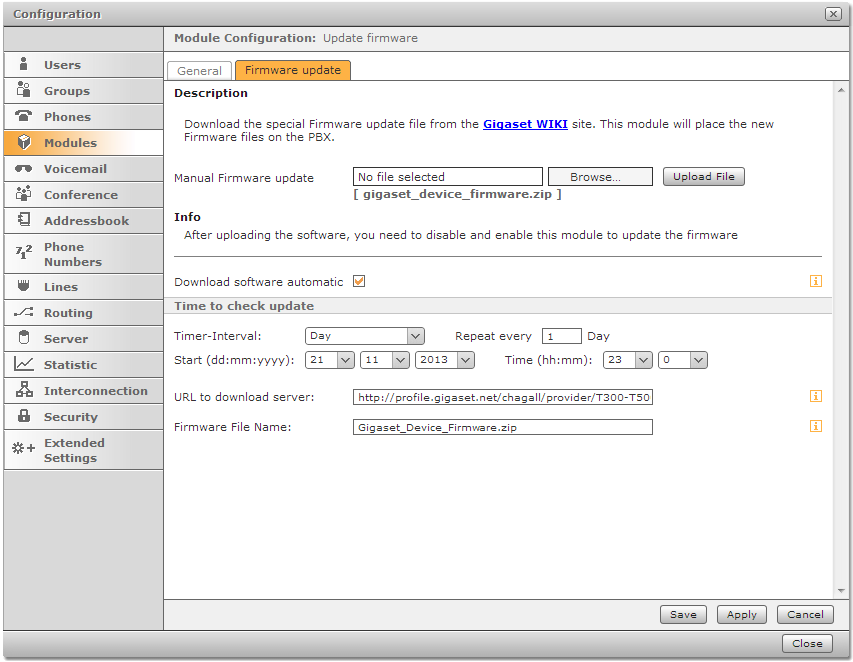Introduction.This module will enable you to put the latest device software on the Gigaset T300/T500. The devices can download the software from the PBX automatically. The module can upload the software: - Manual by selecting the file (No internet available)
- Automatically from Gigaset server
- Automatically from your own http server
- Online check for new firmware will be done automatically every .. time.
If automatic update procedure PBX is enabled, devices will be updated automatically without your knowledge. Advice is to disable this option when the module is used and enable when Firmware updates are required/requested. |
Manual Firmware update: Will not work if Download software automatic is enabled. Select the Firmware file downloaded from this page. Disable / Enable module to start update procedure immediate. Automatic procedure: Dependent on selected time, the module will download software automatic. File will only be downloaded if file on server is newer then local file. Default server URL will point to Gigaset server and will contain latest official released firmware. Server URL can be changed to own server url. Firmware file name can be changed, but if changed, will not download from Gigaset server anymore.
Should only be changed if you use your own server/files. | 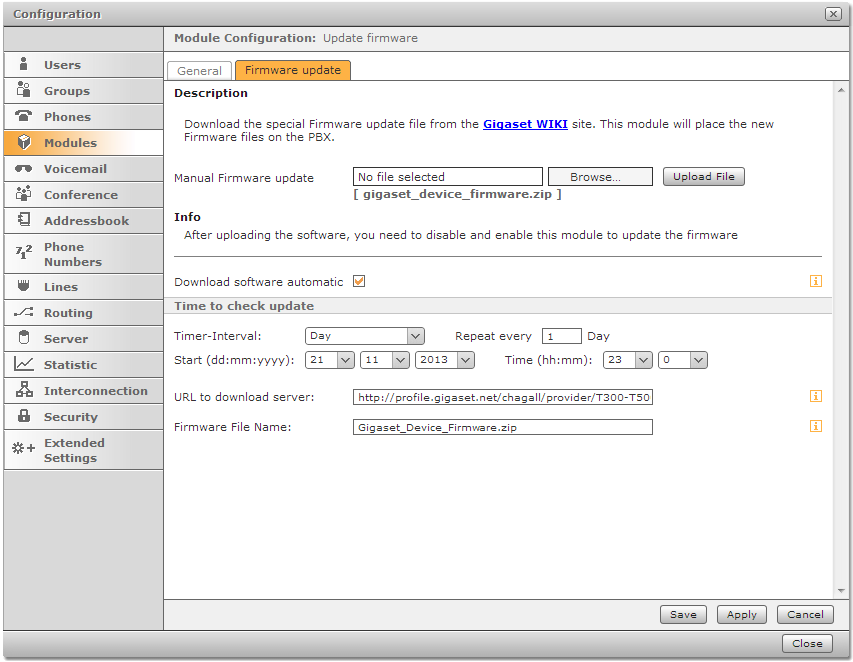 |
|