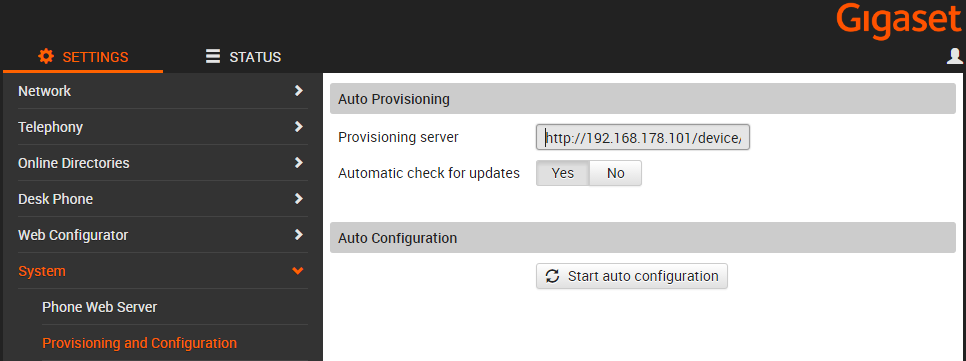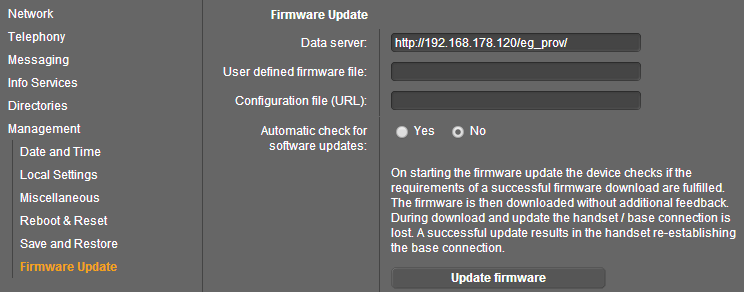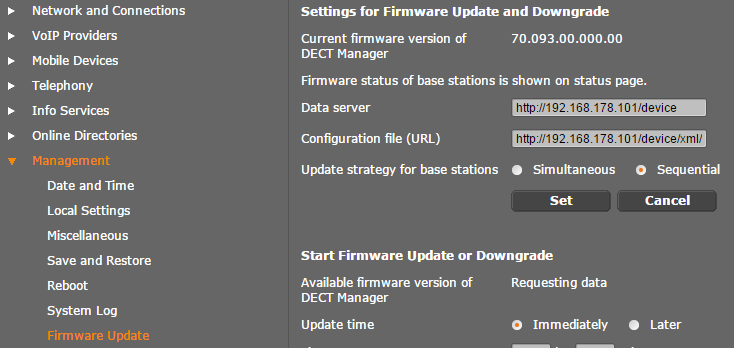|
On the server, the xml file contains info about:
In the web-interface you can see the Provisioning URL in the field Provisioning server. You can configure this URL via:
Format:
Redirect server, here you can also link the device to the XML file using the same format as described above.
|
XML parameters: <S_CONFIGFILE_URL class="string" value='"provider URL/xml/<MAC address>.xml"'/> Please take care that extra ' ' are used.
Web-interface:
Settings - Management - Firmware Update - Configuration file URL:
|
SYMB_ITEM ID="BS_IP_Data.aucS_CONFIGFILE_URL" class="string" value='"http://....path to xml file...."'/> With this values IWU will download profile from aucS_CONFIGFILE_URL after every check-sync /reboot.
Web-interface: Settings - Management - Firmware Update - Configuration file (URL):
|
XML parameters: <S_CONFIGFILE_URL class="string" value="provider URL/xml/<MAC address>.xml"/>
Web-interface: Settings - System - Auto Provisioning:
|