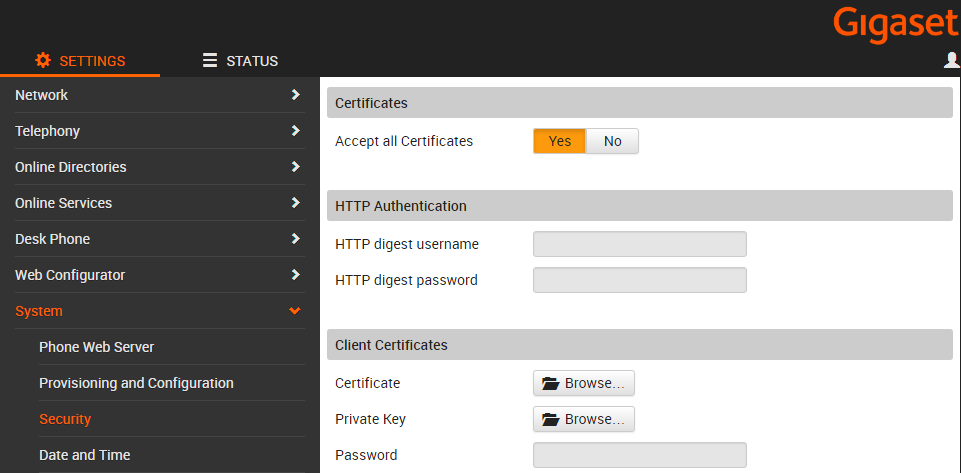From software 2.25 it is possible to upload client certificates via the web-interface. |
Open the web-interface and go to: SETTINGS - System - Security- Client Certificates You can upload an:
|
See below for an example how to configure this via auto-provisioning.
|