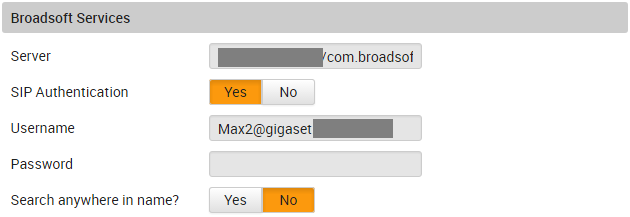 Here you define the Broadsoft XSI service, this is used for: Here you define the Broadsoft XSI service, this is used for:
| Parameter | Description |
|---|
| Server | The Broadsoft XSI server URL | | SIP Authentication | Use the XSI login credentials or the SIP credentials | | Username | The XSI username | | Password | The XSI password | | Search anywhere in name? | When you search in the phone book, this option enables you to search the character anywhere in the name, else it uses the first letter(s). |
|